1.效果图,重点opacity,animation,transform:scale
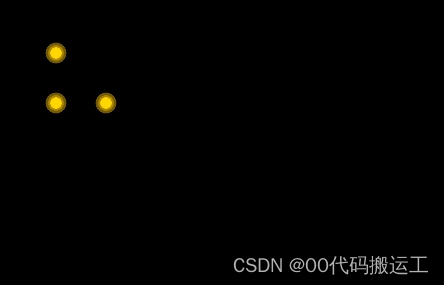
2.html
3.css
body {
width: 100%;
height: 100%;
background-color: black;
}
@keyframes warn {
0% {
transform: scale(0);
opacity: 0.0;
}
25% {
transform: scale(0);
opacity: 0.1;
}
50% {
transform: scale(0.1);
opacity: 0.3;
}
75% {
transform: scale(0.2);
opacity: 0.5;
}
100% {
transform: scale(0.3);
opacity: 0.0;
}
}
.icon-warnCom {
position: absolute;
width: 12px;
height: 12px;
background-color: #ffd803;
border-radius: 100%;
top: 100px;
left: 100px;
}
.icon-warns {
position: relative;
width: 100%;
height: 100%;
display: block;
}
/* 保持大小不变的小圆圈 */
.dot {
position: absolute;
left: -44px;
top: -44px;
width: 60px;
height: 60px;
-webkit-border-radius: 100;
-moz-border-radius: 100;
border: 20px solid #f6c100;
border-radius: 100%;
z-index: 2;
opacity: 0;
-webkit-animation: warn 2.5s ease-out;
-moz-animation: warn 2.5s ease-out;
animation: warn 2.5s ease-out;
-webkit-animation-iteration-count: infinite;
-moz-animation-iteration-count: infinite;
animation-iteration-count: infinite;
}
/* 产生动画(向外扩散变大)的圆圈 */
.pulse {
position: absolute;
left: -44px;
top: -44px;
width: 60px;
height: 60px;
border: 20px solid #f6c100;
-webkit-border-radius: 100%;
-moz-border-radius: 100%;
border-radius: 100%;
z-index: 1;
opacity: 1;
-webkit-animation: warn 1.5s ease-out;
-moz-animation: warn 1.5s ease-out;
animation: warn 1.5s ease-out;
-webkit-animation-iteration-count: infinite;
-moz-animation-iteration-count: infinite;
animation-iteration-count: infinite;
}
.icon-warnCom1 {
position: absolute;
width: 12px;
height: 12px;
background-color: #ffd803;
border-radius: 100%;
top: 50px;
left: 50px;
}
.icon-warnCom2 {
position: absolute;
width: 12px;
height: 12px;
background-color: #ffd803;
border-radius: 100%;
top: 100px;
left: 50px;
}
到此这篇关于css3实现类似地图定位循环扩散光圈效果的文章就介绍到这了,更多相关css3地图定位循环扩散光圈内容请搜索IT俱乐部以前的文章或继续浏览下面的相关文章,希望大家以后多多支持IT俱乐部!

