- 正向代理,指的是通过代理服务器 代理浏览器/客户端去重定向请求访问到目标服务器 的一种代理服务。正向代理服务的特点是代理服务器 代理的对象是浏览器/客户端,也就是对于目标服务器 来说浏览器/客户端是隐藏的。
- nginx默认支持正向代理http,不支持https
- nginx官方并不支持直接转发https请求,nginx支持https需要ngx_http_proxy_connect_module模块。github上开源了模块 https://github.com/chobits/ngx_http_proxy_connect_module。不过维护的ngx_http_proxy_connect_module模块的补丁也是有nginx版本限制的,需根据自身使用的nginx版本选择相应的正向代理模块。可以在REDEME.md的Select patch中查看nginx版本和模块的对应关系
安装包准备
下载nginx安装包
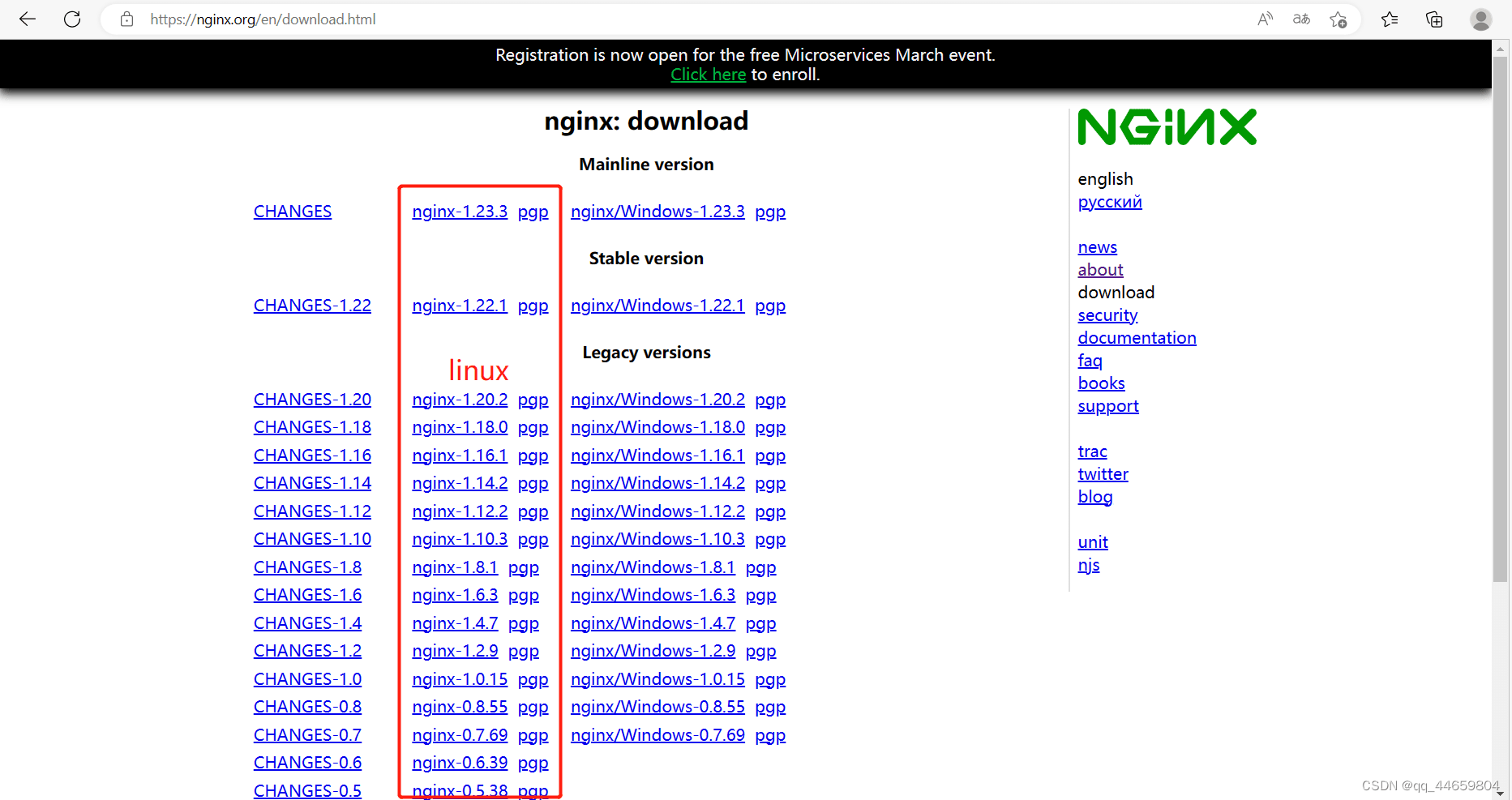
下载正向代理模块的包
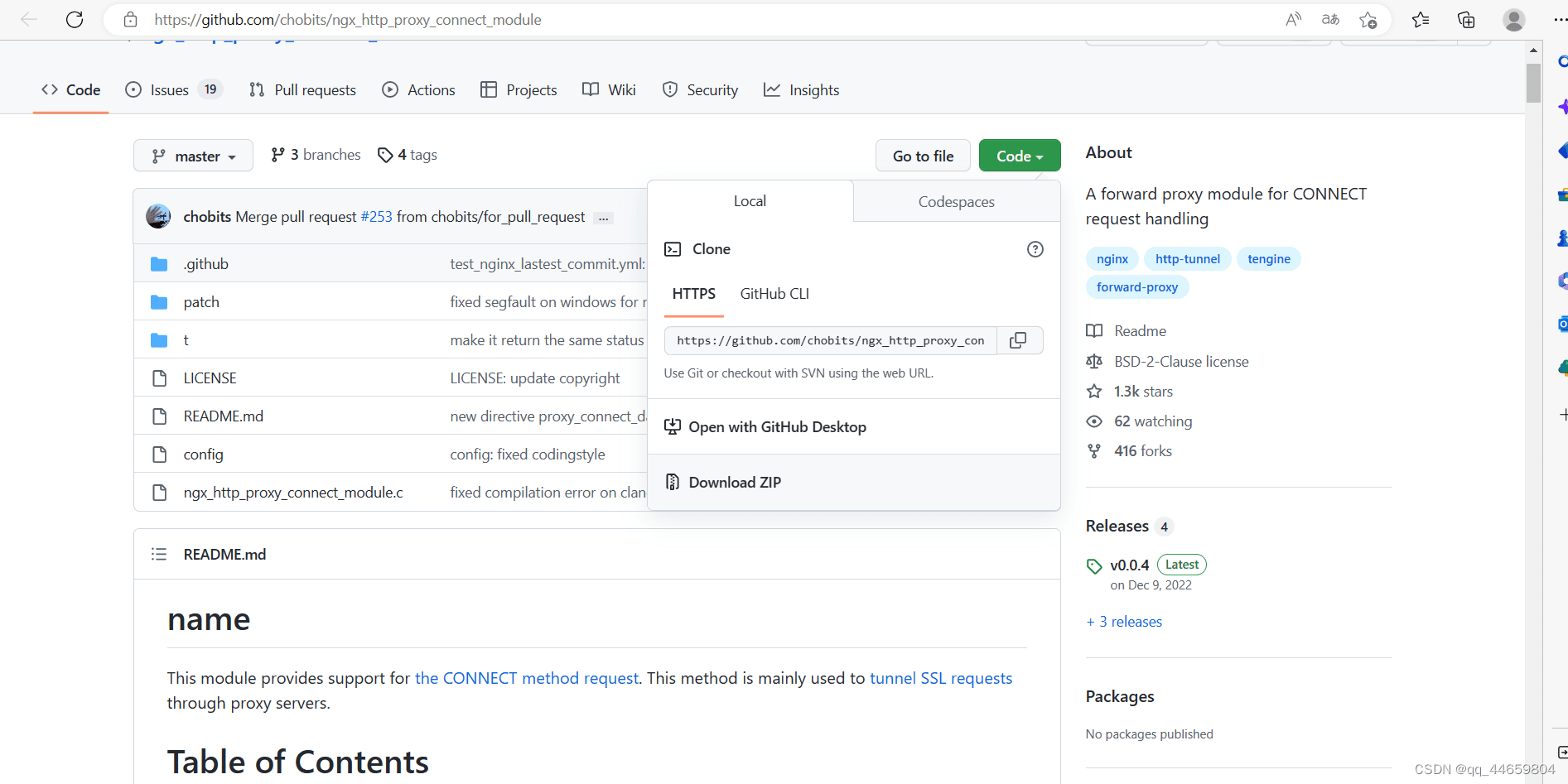
版本与模块对照表
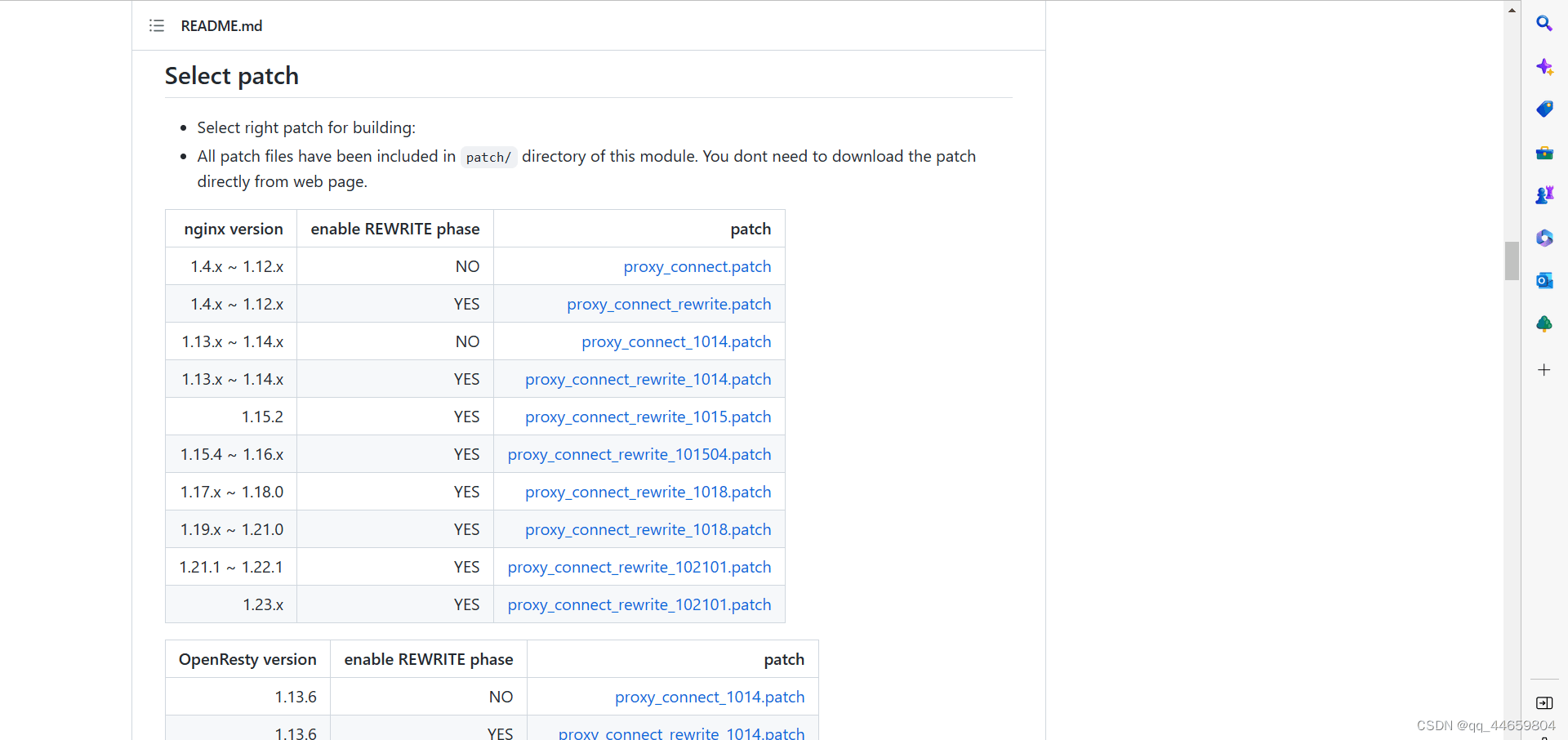
部署nginx服务
此处使用的是nginx-1.20.2,对应proxy_connect_rewrite_1018.patch
上传nginx包和正向模块包
1 2 3 4 5 | mkdir /nginxcd /nginx[root@mysql nginx]# ll-rw-r--r-- 1 root root 1062124 Feb 12 15:23 nginx-1.20.2.tar.gz-rw-r--r-- 1 root root 57926 Feb 12 15:23 ngx_http_proxy_connect_module-master.zip |
解压,改名
1 2 3 4 5 6 7 8 9 10 11 12 13 | tar -xf nginx.tar.gzunzip ngx_http_proxy_connect_module-master.ziplldrwxr-xr-x 9 1001 1001 4096 Feb 12 15:27 nginx-1.20.2-rw-r--r-- 1 root root 1062124 Feb 12 15:23 nginx-1.20.2.tar.gzdrwxr-xr-x 5 root root 4096 Feb 9 16:54 ngx_http_proxy_connect_module-master-rw-r--r-- 1 root root 57926 Feb 12 15:23 ngx_http_proxy_connect_module-master.zipmv ngx_http_proxy_connect_module-master ngx_http_proxy_connect_modulelldrwxr-xr-x 9 1001 1001 4096 Feb 12 15:27 nginx-1.20.2-rw-r--r-- 1 root root 1062124 Feb 12 15:23 nginx-1.20.2.tar.gzdrwxr-xr-x 5 root root 4096 Feb 9 16:54 ngx_http_proxy_connect_module-rw-r--r-- 1 root root 57926 Feb 12 15:23 ngx_http_proxy_connect_module-master.zip |
安装nginx
1 2 3 4 5 6 7 8 9 10 11 12 13 14 15 16 17 18 19 20 21 22 23 24 25 26 | yum -y install make gcc openssl openssl-devel pcre-devel zlib zlib-develcd nginx-1.20.2ll drwxr-xr-x 6 1001 1001 4096 Feb 12 15:20 auto-rw-r--r-- 1 1001 1001 312251 Nov 16 2021 CHANGES-rw-r--r-- 1 1001 1001 476577 Nov 16 2021 CHANGES.rudrwxr-xr-x 2 1001 1001 4096 Feb 12 15:20 conf-rwxr-xr-x 1 1001 1001 2590 Nov 16 2021 configuredrwxr-xr-x 4 1001 1001 4096 Feb 12 15:20 contribdrwxr-xr-x 2 1001 1001 4096 Feb 12 15:20 html-rw-r--r-- 1 1001 1001 1397 Nov 16 2021 LICENSEdrwxr-xr-x 2 1001 1001 4096 Feb 12 15:20 man-rw-r--r-- 1 1001 1001 49 Nov 16 2021 READMEdrwxr-xr-x 9 1001 1001 4096 Feb 12 15:20 src# 查看正向代理模块proxy_connect_rewrite_1018.patch的位置ll ../ngx_http_proxy_connect_module/patch/-rw-r--r-- 1 root root 9849 Feb 9 16:54 proxy_connect_1014.patch-rw-r--r-- 1 root root 9697 Feb 9 16:54 proxy_connect.patch-rw-r--r-- 1 root root 9408 Feb 9 16:54 proxy_connect_rewrite_1014.patch-rw-r--r-- 1 root root 9505 Feb 9 16:54 proxy_connect_rewrite_101504.patch-rw-r--r-- 1 root root 9496 Feb 9 16:54 proxy_connect_rewrite_1015.patch-rw-r--r-- 1 root root 9553 Feb 9 16:54 proxy_connect_rewrite_1018.patch-rw-r--r-- 1 root root 9306 Feb 9 16:54 proxy_connect_rewrite_102101.patch-rw-r--r-- 1 root root 9337 Feb 9 16:54 proxy_connect_rewrite.patch# 导入模块 后面为模块路径patch -p1 |
配置正向代理
1 2 3 4 5 6 7 8 9 10 11 12 13 14 15 16 17 18 19 20 21 22 23 24 25 26 27 28 29 30 31 32 33 34 35 36 37 38 39 40 41 | cd /usr/local/nginx/#gzip on;下添加vim conf/nginx.conf #gzip on; #正向代理转发http请求 server { #指定DNS服务器IP地址 resolver 114.114.114.114; #监听80端口,http默认端口80 listen 80; #服务器IP或域名 server_name localhost; #正向代理转发http请求 location / { proxy_pass http://$host$request_uri; proxy_set_header HOST $host; proxy_buffers 256 4k; proxy_max_temp_file_size 0k; proxy_connect_timeout 30; proxy_send_timeout 60; proxy_read_timeout 60; proxy_next_upstream error timeout invalid_header http_502; } } #正向代理转发https请求 server { #指定DNS服务器IP地址 resolver 114.114.114.114; #监听443端口,https默认端口443 listen 443; #正向代理转发https请求 proxy_connect; proxy_connect_allow 443 563; proxy_connect_connect_timeout 10s; proxy_connect_read_timeout 10s; proxy_connect_send_timeout 10s; location / { proxy_pass http://$host; proxy_set_header Host $host; } } |
创建nginx用户
nginx服务以用户nginx身份启动
1 | useradd nginx |
检查nginx配置并启动
1 2 | sbin/nginx -tsbin/nginx |
1 2 3 | ss -utnlp | grep nginxtcp LISTEN 0 511 *:443 *:* users:(("nginx",pid=6645,fd=7),("nginx",pid=6644,fd=7))tcp LISTEN 0 511 *:80 *:* users:(("nginx",pid=6645,fd=6),("nginx",pid=6644,fd=6)) |
nginx服务所在服务器验证正向代理功能
1 2 | curl -I http://www.baidu.com/ -v -x 127.0.0.1:80curl -I https://www.baidu.com/ -v -x 127.0.0.1:443 |
1 2 3 4 5 6 7 8 9 10 | curl -I http://www.baidu.com/ -v -x 127.0.0.1:80* About to connect() to proxy 127.0.0.1 port 80 (#0)* Trying 127.0.0.1...* Connected to 127.0.0.1 (127.0.0.1) port 80 (#0)> HEAD http://www.baidu.com/ HTTP/1.1> User-Agent: curl/7.29.0> Host: www.baidu.com> Accept: */*> Proxy-Connection: Keep-Alive> |
1 2 3 4 5 6 7 8 9 10 11 12 13 14 15 | curl -I https://www.baidu.com/ -v -x 127.0.0.1:443* About to connect() to proxy 127.0.0.1 port 443 (#0)* Trying 127.0.0.1...* Connected to 127.0.0.1 (127.0.0.1) port 443 (#0)* Establish HTTP proxy tunnel to www.baidu.com:443> CONNECT www.baidu.com:443 HTTP/1.1> Host: www.baidu.com:443> User-Agent: curl/7.29.0> Proxy-Connection: Keep-Alive> HEAD / HTTP/1.1> User-Agent: curl/7.29.0> Host: www.baidu.com> Accept: */*> |
配置不能访问外网的服务器(即内网服务器),使其可以访问外网
liunx服务器配置
1.只配置使用yum时,能够使用正向代理访问外网
1 2 3 4 | #追加配置vim /etc/yum.confproxy=http://192.168.0.20:80 #nginx正向代理服务器的地址proxy=ftp://192.168.0.20:80 #nginx正向代理服务器的地址 |
2.只配置使用wget时,能够使用正向代理访问外网
1 2 3 4 | #追加配置vim /etc/wgetrchttp_proxy=192.168.0.20:80 #nginx正向代理服务器的地址http_proxy=192.168.0.20:443 #nginx正向代理服务器的地址 |
3.全局配置,所以访问请求都能够使用正向代理访问外网
1 2 3 4 5 6 7 8 9 10 | #追加配置vim /etc/profilehttp_proxy=192.168.0.20:80https_proxy=192.168.0.20:443ftp_proxy=192.168.0.20:443export http_proxyexport https_proxyexport ftp_proxy# 加载配置source /etc/profile |
windows服务器配置

验证不能访问外网的服务器(即内网服务器),使用代理上网
1 2 | curl -I http://www.baidu.comcurl -I https://www.baidu.com |
1 2 3 4 5 6 7 8 9 10 11 12 | curl -I http://www.baidu.comHTTP/1.1 200 OKServer: nginx/1.20.2Date: Sun, 12 Feb 2023 09:31:03 GMTContent-Type: text/htmlContent-Length: 277Connection: keep-aliveAccept-Ranges: bytesCache-Control: private, no-cache, no-store, proxy-revalidate, no-transformEtag: "575e1f60-115"Last-Modified: Mon, 13 Jun 2016 02:50:08 GMTPragma: no-cache |
1 2 3 4 5 6 7 8 9 10 11 12 13 14 | curl -I https://www.baidu.comHTTP/1.1 200 Connection EstablishedProxy-agent: nginxHTTP/1.1 200 OKAccept-Ranges: bytesCache-Control: private, no-cache, no-store, proxy-revalidate, no-transformConnection: keep-aliveContent-Length: 277Content-Type: text/htmlDate: Sun, 12 Feb 2023 09:31:07 GMTEtag: "575e1f60-115"Last-Modified: Mon, 13 Jun 2016 02:50:08 GMTPragma: no-cacheServer: bfe/1.0.8.18 |
到此这篇关于nginx正向代理的配置和使用教程的文章就介绍到这了,更多相关nginx正向代理内容请搜索IT俱乐部以前的文章或继续浏览下面的相关文章希望大家以后多多支持IT俱乐部!

