一.数据库设计
1 2 3 4 5 6 7 8 9 10 11 12 13 14 15 16 | CREATE TABLE `inv_learning_examination_questions` ( `id` bigint(20) NOT NULL, `title` varchar(255) CHARACTER SET utf8mb4 COLLATE utf8mb4_general_ci NULL DEFAULT NULL COMMENT '题目', `options` json NULL COMMENT '选项', `standard_answer` varchar(255) CHARACTER SET utf8mb4 COLLATE utf8mb4_general_ci NULL DEFAULT NULL COMMENT '标准答案', `answer_analysis` varchar(255) CHARACTER SET utf8mb4 COLLATE utf8mb4_general_ci NULL DEFAULT NULL COMMENT '答案解析', `open_range` tinyint(4) NULL DEFAULT NULL COMMENT '开放范围', `business_area` tinyint(4) NULL DEFAULT NULL COMMENT '业务领域', `difficulty_level` tinyint(4) NULL DEFAULT NULL COMMENT '难度等级', `topic_type` tinyint(4) NULL DEFAULT NULL COMMENT '选题类型', `views` int(11) NULL DEFAULT NULL COMMENT '浏览量', `collect` int(11) NULL DEFAULT NULL COMMENT '收藏量', `status` tinyint(4) NULL DEFAULT NULL COMMENT '发布状态', `release_time` datetime(0) NULL DEFAULT NULL COMMENT '发布时间' PRIMARY KEY (`id`) USING BTREE) ENGINE = InnoDB CHARACTER SET = utf8mb4 COLLATE = utf8mb4_general_ci ROW_FORMAT = Dynamic; |
二.实体类
(切记实体类@TableName一定要加上autoResultMap = true属性,否则查不出来该属性的值)
1 2 3 4 5 6 7 8 9 10 11 12 13 14 15 16 17 18 19 20 21 22 23 24 25 26 27 28 29 30 31 32 33 34 35 36 37 38 39 40 41 42 43 44 45 46 47 48 49 50 51 52 53 54 55 56 57 58 59 60 61 62 63 64 65 66 67 68 69 70 71 72 | package com.innovation.desk.domain; import com.baomidou.mybatisplus.annotation.TableField;import com.baomidou.mybatisplus.annotation.TableName;import com.baomidou.mybatisplus.extension.handlers.FastjsonTypeHandler;import com.fasterxml.jackson.annotation.JsonFormat;import com.innovation.common.base.BaseLLEntity;import com.innovation.common.utils.DateUtil;import com.innovation.desk.handler.OptionHandler;import lombok.Data;import lombok.EqualsAndHashCode;import io.swagger.annotations.ApiModel;import io.swagger.annotations.ApiModelProperty;import org.springframework.format.annotation.DateTimeFormat; import java.util.Date;import java.util.List; /** * LearningExaminationQuestions实体类 * * @author admin * @since 2023/03/03 */@Data@TableName(value = "inv_learning_examination_questions",autoResultMap = true)@EqualsAndHashCode(callSuper = true)@ApiModel(value = "LearningExaminationQuestions对象", description = "LearningExaminationQuestions对象")public class LearningExaminationQuestions extends BaseLLEntity { private static final long serialVersionUID = 1L; @ApiModelProperty(value = "题目") private String title; @TableField(typeHandler = OptionHandler.class) @ApiModelProperty(value = "选项") private List options; @TableField(typeHandler = FastjsonTypeHandler.class) @ApiModelProperty(value = "标准答案") private List standardAnswer; @ApiModelProperty(value = "答案解析") private String answerAnalysis; @ApiModelProperty(value = "开放范围") private Integer openRange; @ApiModelProperty(value = "业务领域") private Integer businessArea; @ApiModelProperty(value = "难度等级") private Integer difficultyLevel; @ApiModelProperty(value = "选题类型") private Integer topicType; @ApiModelProperty(value = "浏览量") private Integer views; @ApiModelProperty(value = "收藏量") private Integer collect; @ApiModelProperty(value = "发布状态 0.待发布 1.已发布") private Integer status; @ApiModelProperty(value = "发布状态 0.待发布 1.已发布") @DateTimeFormat(pattern = DateUtil.PATTERN_DATETIME) @JsonFormat(pattern = DateUtil.PATTERN_DATETIME, timezone = "GMT+8") private Date releaseTime;} |
1.如果接收参数是实体类或List
可以直接使用mybatisplus自带的解析处理器即可
例如在属性上添加
1 | @TableField(typeHandler = FastjsonTypeHandler.class) |
此处FastjsonTypeHandler有多个类型可供选择:
比如AbstractJsonTypeHandler,AbstractSqlParserHandler,FastjsonTypeHandler,GsonTypeHandler,JacksonTypeHandler,MybatisEnumTypeHandler
2.如果接收参数是个List
这里需要注意:
以上提供的解析器不能提供完全解析
这里你需要自定义解析器做定制化解析
以下是解析器的源码
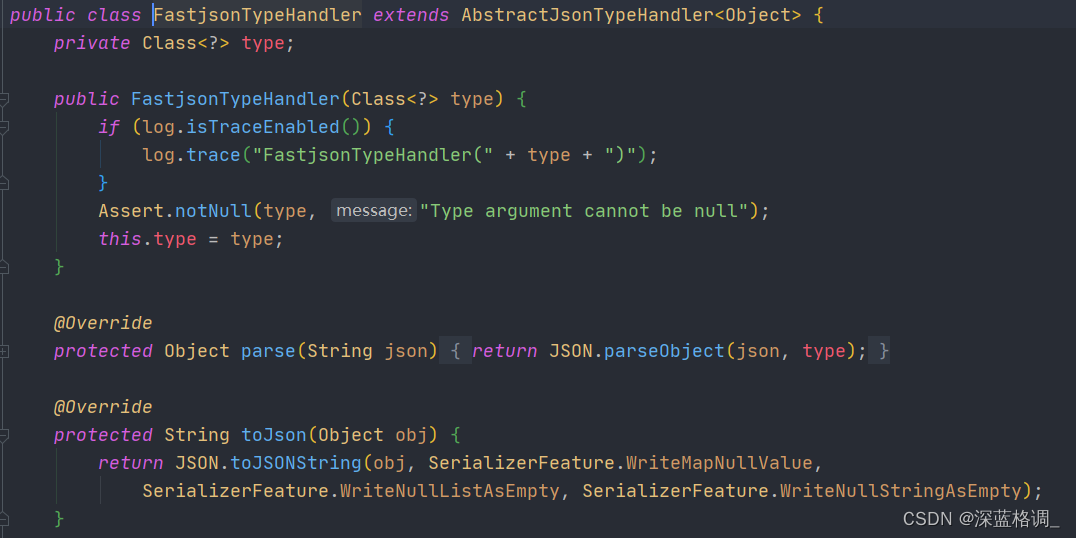
原因:
type属性被注入进来的只是List的字节码文件,通过parse方法只能将json转化为List对象,而JsonObject不能强转为相应的实体类,所以在获取到解析后的对象遍历的时候会报类型转换错误异常,这时可以重写此handler的parse方法来实现自己的目的,以下是将json转化为List的处理器
1 2 3 4 5 6 7 8 9 10 11 12 13 14 15 16 17 18 19 20 | /** * 自定义CardContent转换处理类 * @author Administrator */public class OptionHandler extends FastjsonTypeHandler { public OptionHandler(Class> type) { super(type); } @Override protected Object parse(String json) { return JSON.parseArray(json, Option.class); } @Override protected String toJson(Object obj) { return super.toJson(obj); }} |
添加完成后只需在实体类的对应属性上添加注解
1 | @TableField(typeHandler = OptionHandler.class)即可实现解析 |
如果使用了xml文件可参考以下方式
1 |
总结
以上为个人经验,希望能给大家一个参考,也希望大家多多支持IT俱乐部。

