tiles是jsp的前端框架;像fream标签一样可以把多个页面组合起来;
完成后的目录结构:
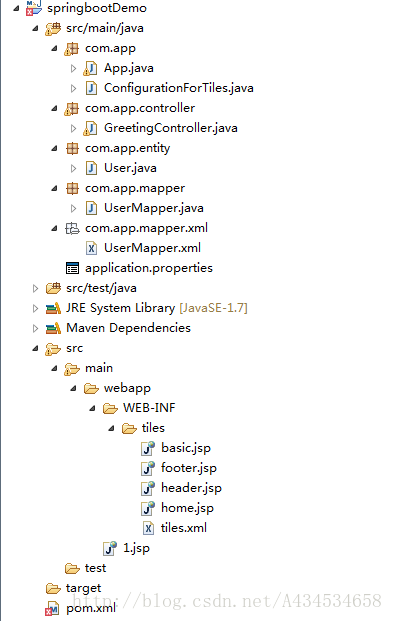
1.pom.xml中添加依赖
1 | org.apache.tilestiles-jsp3.0.4 |
2.新建 tiles.xml
可以放在WEB-INF/tiles/目录里
1 |
3.新建tiles配置类ConfigurationForTiles.java
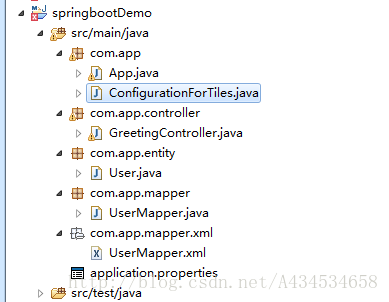
1 2 3 4 5 6 7 8 9 10 11 12 13 14 15 16 17 18 19 20 21 22 23 24 25 26 27 28 | @Configurationpublic class ConfigurationForTiles { /** * Initialise Tiles on application startup and identify the location of the tiles configuration file, tiles.xml. * * @return tiles configurer */ @Bean public TilesConfigurer tilesConfigurer() { final TilesConfigurer configurer = new TilesConfigurer(); configurer.setDefinitions(new String[] { "WEB-INF/tiles/tiles.xml" }); configurer.setCheckRefresh(true); return configurer; } /** * Introduce a Tiles view resolver, this is a convenience implementation that extends URLBasedViewResolver. * * @return tiles view resolver */ @Bean public TilesViewResolver tilesViewResolver() { final TilesViewResolver resolver = new TilesViewResolver(); resolver.setViewClass(TilesView.class); return resolver; }} |
注意tiles.xml文件目录要正确;
4.jsp
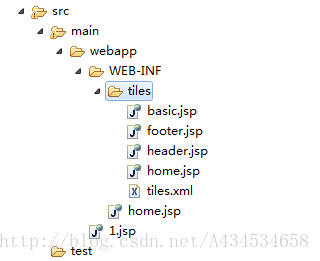
1. basic.jsp
1 2 3 4 | <title></title>basic.jsp |
2.footer.jsp
1 | <div>The Footer footer.jsp</div> |
3.header.jsp
1 | <div>The Header header.jsp</div> |
4.home.jsp
1 2 3 | <div> Main content would go here. Lets try. home.jsp</div> |
5.控制类
1 2 3 4 5 6 7 8 9 | @Controllerpublic class GreetingController { private Log log = LogFactory.getLog(this.getClass()); @RequestMapping(value = "/home", method=RequestMethod.GET) public String home() { return "site.homepage"; //这个是 definition 的 name="site.homepage" }} |
6.测试
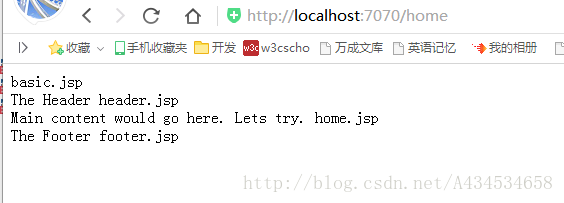
完成!
以上为个人经验,希望能给大家一个参考,也希望大家多多支持IT俱乐部。

