效果图:

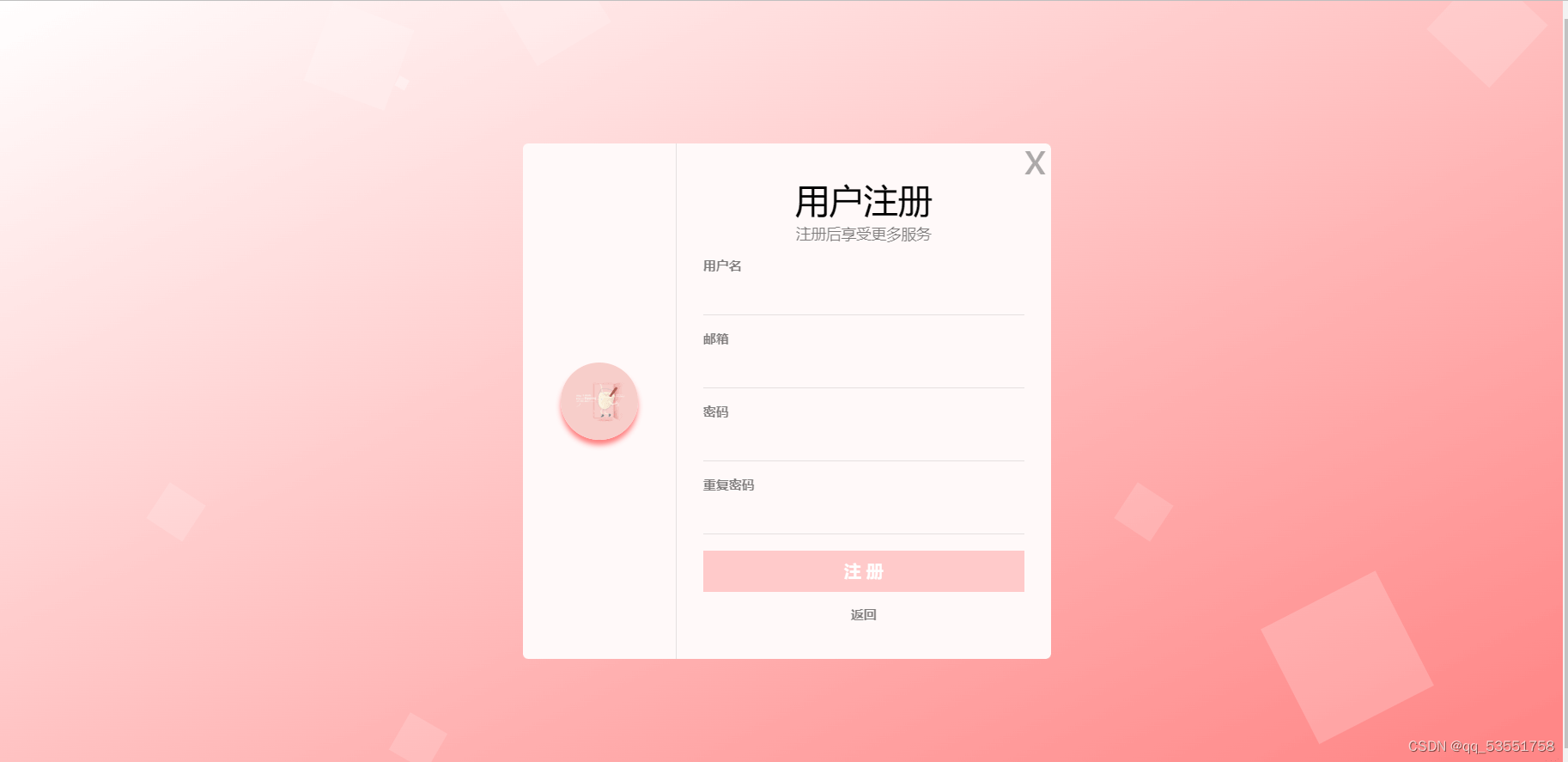
需要建立以下五个文件:
在webcontent文件夹下面建立css文件,login.jsp与loginjudge.jsp,registcheck.jsp直接放到webcontent文件夹下面,normalize.min.css与login.css放到css文件里面
数据库我建立的是Td_Snacks,连接数据库账号和密码是root,111,不同的请自己修改代码
建立数据库Td_Snacks
表:user
1 2 3 4 5 6 7 8 9 10 11 12 13 14 15 | SET FOREIGN_KEY_CHECKS=0;-- ------------------------------ Table structure for users-- ----------------------------DROP TABLE IF EXISTS `users`;CREATE TABLE `users` ( `userid` varchar(20) NOT NULL, `username` varchar(8) DEFAULT NULL, `userpwd` varchar(20) DEFAULT NULL, `useremail` varchar(50) DEFAULT NULL, `useraddress` char(100) CHARACTER SET utf8 DEFAULT NULL, `u_profile` varchar(10000) DEFAULT NULL, PRIMARY KEY (`userid`)) ENGINE=InnoDB DEFAULT CHARSET=utf8mb4; |
1.login.jsp
1 2 3 4 5 6 7 8 9 10 11 12 13 14 15 16 17 18 19 20 21 22 23 24 25 26 27 28 29 30 31 32 33 34 35 36 37 38 39 40 41 42 43 44 45 46 47 48 49 50 51 52 53 54 55 56 57 58 59 60 61 62 63 64 65 66 67 68 69 70 71 72 73 74 75 76 77 78 79 80 81 82 83 84 85 86 87 88 89 90 91 92 93 94 95 96 97 98 99 100 101 102 103 104 105 106 107 108 109 110 111 112 113 114 115 116 117 118 119 120 121 122 123 124 125 126 127 | <title>登录/注册</title> function check(form){ if(form.user.value == ''){ alert("账号为空!"); return false; } if(form.password.value == ''){ alert("密码为空!"); return false; } return true; } function check1(form){ if(form.user1.value == ''){ alert("用户名为空!"); return false; } if(form.password1.value == ''){ alert("密码为空!"); return false; } if(form.email1.value == ''){ alert("邮箱为空!"); return false; } if(form.password11.value == ''){ alert("重复密码为空!"); return false; } if(form.password1.value !=form.password11.value){ alert("两次密码输入不一致!"); return false; } return true; } <div id="formContainer" class="dwo"> <div class="return00">x</div> <div class="formLeft"> <img decoding="async" src="https://www.2it.club/wp-content/uploads/2024/02/frc-3a7993a075cbde18dcd8e26845d656d3.jpg"></div> <div class="formRight"> <header><h1>忘记密码</h1> <p>输入邮箱找回密码</p> </header><section><label> <p>邮箱</p> <div class="border"></div> </label> <button type="submit">发送邮件</button> </section><footer><button type="button" class="forgotBtn">返回</button> </footer> <header><h1>欢迎回来</h1> <p>请先登录</p> </header><section><label> <p>账号</p> > <div class="border"></div> </label> <label> <p>密码</p> <div class="border"></div> </label> <button type="submit">登 录</button> </section><footer><button type="button" class="forgotBtn">忘记密码?</button> <button type="button" class="registerBtn">新用户?</button> </footer> <header><h1>用户注册</h1> <p>注册后享受更多服务</p> </header><section><label> <p>用户名</p> <div class="border"></div> </label> <label> <p>邮箱</p> <div class="border"></div> </label> <label> <p>密码</p> <div class="border"></div> </label> <label> <p>重复密码</p> <div class="border"></div> </label> <button type="submit">注 册</button> </section><footer><button type="button" class="registerBtn">返回</button> </footer> </div> </div> <div> <ul class="bg-bubbles"><li> </li><li> </li><li> </li><li> </li><li> </li><li> </li><li> </li><li> </li><li> </li><li> </li></ul></div> |
2.loginjudge.jsp
1 2 3 4 5 | <title>登录</title> alert('账号或密码错误!');"); out.println("window.location.href='javascript:history.back(-1)'");} }%> |
3.registcheck.jsp
1 2 3 4 5 6 7 8 9 10 11 | <title>注册判断</title> alert('该邮箱已被注册,点击返回!');window.location='login.jsp'");}if(result==0){ String sql1="insert into users(userid,userpwd,username,useremail,u_profile) values('"+id+"','"+pwd+"','"+name+"','"+email+"','img/touxiang.jpg')"; stmt.execute(sql1); //执行sql1语句,插入到users表 System.out.println(pwd); System.out.println(name); System.out.println(email); %> alert('注册成功,您的账号为:'++'!');window.top.location='login.jsp?newid='++''window.open("login.jsp") |
4.login.css
1 2 3 4 5 6 7 8 9 10 11 12 13 14 15 16 17 18 19 20 21 22 23 24 25 26 27 28 29 30 31 32 33 34 35 36 37 38 39 40 41 42 43 44 45 46 47 48 49 50 51 52 53 54 55 56 57 58 59 60 61 62 63 64 65 66 67 68 69 70 71 72 73 74 75 76 77 78 79 80 81 82 83 84 85 86 87 88 89 90 91 92 93 94 95 96 97 98 99 100 101 102 103 104 105 106 107 108 109 110 111 112 113 114 115 116 117 118 119 120 121 122 123 124 125 126 127 128 129 130 131 132 133 134 135 136 137 138 139 140 141 142 143 144 145 146 147 148 149 150 151 152 153 154 155 156 157 158 159 160 161 162 163 164 165 166 167 168 169 170 171 172 173 174 175 176 177 178 179 180 181 182 183 184 185 186 187 188 189 190 191 192 193 194 195 196 197 198 199 200 201 202 203 204 205 206 207 208 209 210 211 212 213 214 215 216 217 218 219 220 221 222 223 224 225 226 227 228 229 230 231 232 233 234 235 236 237 238 239 240 241 242 243 244 245 246 247 248 249 250 251 252 253 254 255 256 257 258 259 260 261 262 263 264 265 266 267 268 269 270 271 272 273 274 275 276 277 278 279 280 281 282 283 284 285 286 287 288 289 290 291 292 293 294 295 296 297 298 299 300 301 302 303 304 305 306 307 308 309 310 311 312 313 314 315 316 317 318 319 320 321 322 323 324 325 326 327 328 329 330 331 332 333 334 335 336 337 338 339 340 341 342 343 344 345 346 347 348 349 350 351 352 353 354 355 356 357 358 359 360 361 362 363 364 365 366 367 368 369 370 371 372 373 374 375 376 377 378 379 380 381 382 383 384 385 386 387 388 389 390 391 392 393 394 395 396 397 398 399 400 401 402 | * { outline-width: 0; font-family: "Nunito" !important;}input{outline:medium;}input:-internal-autofill-selected { background-color: rgba(119,119,119,0.01) !important; background-image: none !important; box-shadow: inset 0 0 0 1000px rgba(119,119,119,0.01) !important; }input:-webkit-autofill { box-shadow: 0 0 0px 1000px rgba(119,119,119,0.01) inset !important; transition: background-color 50000s ease-in-out 0s; }input:-webkit-autofill:focus { box-shadow: 0 0 0px 1000px rgba(119,119,119,0.01) inset !important;}body { height: 100vh; width: 100vw; background:rgb(255, 128, 128); background: -webkit-linear-gradient(top left, rgb(255, 255, 255) 0%,rgb(255, 128, 128) 100%);/*渐变设置*/ background: linear-gradient(to bottom right, rgb(255, 255, 255) 0%, rgb(255, 128, 128) 100%); display: flex; justify-content: center; align-items: center;}#formContainer { z-index: 2; display: flex; transition: 0.2s ease; height: 342.5px; transition-delay: 0.3s;}#formContainer.toggle { height: 480px; transition-delay: 0s;}.return00 { z-index: 5; color:#ababab; font-size: 40px; margin:-10px 0px 0px 467px; position: absolute; cursor: pointer; }.return00:hover { color: #8b8378;}.formLeft { background: rgb(255, 249, 249); border-radius: 5px 0 0 5px; padding: 0 35px; box-sizing: border-box; display: flex; align-items: center;}.formLeft img { display: block; width: 72px; border-radius: 50%; box-shadow: 0 5px 5px rgb(255, 128, 128); }.formRight { position: relative; overflow: hidden; border-radius: 0 5px 5px 0; display: flex; flex-direction: column; justify-content: center;}.formRight:before { content: ""; position: absolute; top: -10px; left: -10px; width: calc(100% + 20px); height: calc(100% + 20px); background: url("../images/bg.jpg") center/cover fixed; box-shadow: inset 0 0 0 1000px rgba(0, 0, 0, 0.2); filter: blur(5px);}.formRight form { position: relative; width: 350px; padding: 25px; box-sizing: border-box; white-space: nowrap; overflow: hidden;}.formRight form header { color: #fff; text-align: center; margin-bottom: 15px;}.formRight form header h1 { margin: 0; font-weight: 400; -webkit-user-select: none; -moz-user-select: none; -ms-user-select: none; user-select: none; }.formRight form header p { margin: 5px 0 0; opacity: 0.5; font-size: 14px; -webkit-user-select: none; -moz-user-select: none; -ms-user-select: none; user-select: none;}.formRight form section label { display: block; margin-bottom: 15px; position: relative;}.formRight form section label p { color: #fff; margin: 0 0 10px 0; font-weight: 600; font-size: 12px; opacity: 0.5; -webkit-user-select: none; -moz-user-select: none; -ms-user-select: none; user-select: none;}.formRight form section label input { width: 100%; display: block; border: none; background: transparent; color: #fff; border-bottom: 1px solid rgba(255, 255, 255, 0.1); padding: 0 0 10px; box-sizing: border-box; font-weight: 600;}.formRight form section label input:focus~.border { transform: scale(1, 1);}.formRight form section label input:not(:-moz-placeholder-shown)~.border { transform: scale(1, 1);}.formRight form section label input:not(:-ms-input-placeholder)~.border { transform: scale(1, 1);}.formRight form section label input:not(:placeholder-shown)~.border { transform: scale(1, 1);}.formRight form section label .border { position: absolute; bottom: 0; left: 0; width: 100%; height: 2px; background: #fff; transform: scale(0, 1); transition: 0.2s ease;}.formRight form section label:last-child { margin-bottom: 0;}.formRight form section button { background: rgb(255, 202, 202); border: none; width: 100%; padding: 10px 0; font-weight: 600; color: #fff; cursor: pointer;}.formRight form section button:hover { background: rgb(255, 147, 147);}.formRight form footer { margin-top: 15px; display: flex;}.formRight form footer button { background: transparent; padding: 0; border: none; color: #fff; cursor: pointer; font-size: 12px; font-weight: bold; flex: 1; opacity: 0.5;}.formRight form footer button:hover { opacity: 1;}.formRight form.otherForm { top: 0; left: 0; position: absolute; background: rgb(255, 249, 249); height: 100%; z-index: 1; display: flex; flex-direction: column; justify-content: center; width: 0; padding: 25px 0; transition: 0.2s ease; transition-delay: 0.2s; border-left: 1px solid rgba(0, 0, 0, 0.1);}.formRight form.otherForm header { color: #000; opacity: 0; transition: 0.2s ease; transition-delay: 0s;}.formRight form.otherForm p { color: #000;}.formRight form.otherForm section { opacity: 0; transition: 0.2s ease; transition-delay: 0s;}.formRight form.otherForm footer { border-top-color: rgba(0, 0, 0, 0.1); opacity: 0;}.formRight form.otherForm footer button { color: #000;}.formRight form.otherForm input { border-color: rgba(0, 0, 0, 0.1); color: #000;}.formRight form.otherForm .border { background: #000;}.formRight form.otherForm.toggle { width: 100%; padding: 25px; transition-delay: 0s;}.formRight form.otherForm.toggle header,.formRight form.otherForm.toggle section,.formRight form.otherForm.toggle footer { opacity: 1; transition-delay: 0.3s;}.bg-bubbles { position: absolute; top: 0; left: 0; width: 100%; height: 100%; z-index: 1;}.bg-bubbles li { position: absolute; list-style: none; display: block; width: 40px; height: 40px; background-color: rgba(255, 255, 255, 0.15); bottom: 0px; -webkit-animation: square 25s infinite; animation: square 25s infinite; -webkit-transition-timing-function: linear; transition-timing-function: linear;}.bg-bubbles li:nth-child(1) { left: 10%;}.bg-bubbles li:nth-child(2) { left: 20%; width: 80px; height: 80px; -webkit-animation-delay: 2s; animation-delay: 2s; -webkit-animation-duration: 17s; animation-duration: 17s;}.bg-bubbles li:nth-child(3) { left: 25%; -webkit-animation-delay: 4s; animation-delay: 4s;}.bg-bubbles li:nth-child(4) { left: 40%; width: 60px; height: 60px; -webkit-animation-duration: 22s; animation-duration: 22s; background-color: rgba(255, 255, 255, 0.25);}.bg-bubbles li:nth-child(5) { left: 70%;}.bg-bubbles li:nth-child(6) { left: 80%; width: 120px; height: 120px; -webkit-animation-delay: 3s; animation-delay: 3s; background-color: rgba(255, 255, 255, 0.2);}.bg-bubbles li:nth-child(7) { left: 32%; width: 80px; height: 80px; -webkit-animation-delay: 7s; animation-delay: 7s;}.bg-bubbles li:nth-child(8) { left: 55%; width: 20px; height: 20px; -webkit-animation-delay: 15s; animation-delay: 15s; -webkit-animation-duration: 40s; animation-duration: 40s;}.bg-bubbles li:nth-child(9) { left: 25%; width: 10px; height: 10px; -webkit-animation-delay: 2s; animation-delay: 2s; -webkit-animation-duration: 40s; animation-duration: 40s; background-color: rgba(255, 255, 255, 0.3);}.bg-bubbles li:nth-child(10) { left: 90%; width: 80px; height: 80px; -webkit-animation-delay: 11s; animation-delay: 11s;}@-webkit-keyframes square { 0% { -webkit-transform: translateY(0); transform: translateY(0); } 100% { -webkit-transform: translateY(-700px) rotate(600deg); transform: translateY(-700px) rotate(600deg); }}@keyframes square { 0% { -webkit-transform: translateY(0); transform: translateY(0); } 100% { -webkit-transform: translateY(-700px) rotate(600deg); transform: translateY(-700px) rotate(600deg); }} |
5.normalize.min.css
1 | button,hr,input{overflow:visible}audio,canvas,progress,video{display:inline-block}progress,sub,sup{vertical-align:baseline}html{font-family:sans-serif;line-height:1.15;-ms-text-size-adjust:100%;-webkit-text-size-adjust:100%}body{margin:0} menu,article,aside,details,footer,header,nav,section{display:block}h1{font-size:2em;margin:.67em 0}figcaption,figure,main{display:block}figure{margin:1em 40px}hr{box-sizing:content-box;height:0}code,kbd,pre,samp{font-family:monospace,monospace;font-size:1em}a{background-color:transparent;-webkit-text-decoration-skip:objects}a:active,a:hover{outline-width:0}abbr[title]{border-bottom:none;text-decoration:underline;text-decoration:underline dotted}b,strong{font-weight:bolder}dfn{font-style:italic}mark{background-color:#ff0;color:#000}small{font-size:80%}sub,sup{font-size:75%;line-height:0;position:relative}sub{bottom:-.25em}sup{top:-.5em}audio:not([controls]){display:none;height:0}img{border-style:none}svg:not(:root){overflow:hidden}button,input,optgroup,select,textarea{font-family:sans-serif;font-size:100%;line-height:1.15;margin:0}button,input{}button,select{text-transform:none}[type=submit], [type=reset],button,html [type=button]{-webkit-appearance:button}[type=button]::-moz-focus-inner,[type=reset]::-moz-focus-inner,[type=submit]::-moz-focus-inner,button::-moz-focus-inner{border-style:none;padding:0}[type=button]:-moz-focusring,[type=reset]:-moz-focusring,[type=submit]:-moz-focusring,button:-moz-focusring{outline:ButtonText dotted 1px}fieldset{border:1px solid silver;margin:0 2px;padding:.35em .625em .75em}legend{box-sizing:border-box;color:inherit;display:table;max-width:100%;padding:0;white-space:normal}progress{}textarea{overflow:auto}[type=checkbox],[type=radio]{box-sizing:border-box;padding:0}[type=number]::-webkit-inner-spin-button,[type=number]::-webkit-outer-spin-button{height:auto}[type=search]{-webkit-appearance:textfield;outline-offset:-2px}[type=search]::-webkit-search-cancel-button,[type=search]::-webkit-search-decoration{-webkit-appearance:none}::-webkit-file-upload-button{-webkit-appearance:button;font:inherit}summary{display:list-item}[hidden],template{display:none}/*# sourceMappingURL=normalize.min.css.map */ |
总结
到此这篇关于利用jsp+mysql实现好看的登录与注册页面的文章就介绍到这了,更多相关jsp+mysql登录与注册页面内容请搜索IT俱乐部以前的文章或继续浏览下面的相关文章希望大家以后多多支持IT俱乐部!

