前言
在网络工程中,Ping测试是一种常用的网络诊断工具,用于检查网络连接的可达性和响应时间。Ping测试通过向目标主机发送ICMP(Internet Control Message Protocol)请求包,然后等待目标主机返回响应包,从而测量网络的延迟和丢包情况。随着Python编程语言的广泛应用,越来越多的网络工程师开始使用Python进行自动化网络测试和管理任务。本篇文章将详细介绍如何使用Python进行Ping测试,适合网工初学者。
安装Python
首先,确保你的计算机上已安装Python。可以通过以下命令检查Python版本:
1 | python --version |
如果未安装Python,可以从Python官方网站https://www.python.org/downloads下载并安装。
在Python中,有多个库可以用来进行Ping测试,其中ping3库是一个简单易用的选择。可以通过pip安装ping3库:
1 | pip install ping3 |
确保你的网络环境允许发送ICMP请求。某些操作系统或网络环境可能会限制ICMP流量,这需要相应的权限或配置。
使用ping3库进行Ping测试
基本用法
ping3库提供了一个简单的函数ping,可以用来发送Ping请求并返回响应时间。以下是一个基本示例:
1 2 3 4 | from ping3 import pingresponse_time = ping('baidu.com')print(f'Response time: {response_time} seconds') |
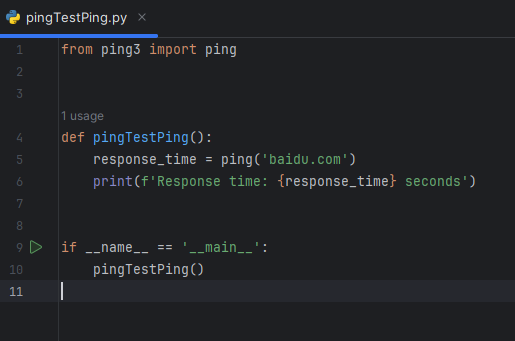
这个示例中,我们向baidu.com发送了一个Ping请求,并打印了响应时间。如果目标主机不可达,ping函数会返回None。
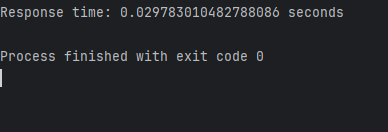
高级用法
ping3库还提供了其他一些功能,例如指定超时时间、数据包大小等。以下是一些高级用法示例:
指定超时时间
可以通过timeout参数指定Ping请求的超时时间(秒):
1 2 | response_time = ping('baidu.com', timeout=2)print(f'Response time: {response_time} seconds') |
指定数据包大小
可以通过size参数指定Ping请求的数据包大小(字节):
1 2 | response_time = ping('baidu.com', size=64)print(f'Response time: {response_time} seconds') |
进行多次Ping测试
可以使用循环进行多次Ping测试,以获取更多的网络性能数据:
1 2 3 | for i in range(5): response_time = ping('baidu.com') print(f'Ping {i + 1}: {response_time} seconds') |
错误处理
在实际网络环境中,Ping请求可能会失败或超时,因此需要进行错误处理。ping3库在目标主机不可达或请求超时时会抛出异常,可以使用try-except块进行处理:
1 2 3 4 5 6 7 8 9 10 | from ping3 import ping, PingErrortry: response_time = ping('baidu.com', timeout=2) if response_time is None: print('Target is unreachable.') else: print(f'Response time: {response_time} seconds')except PingError as e: print(f'Ping failed: {e}') |
实战:构建一个Ping测试工具
接下来,我们将构建一个简单的Ping测试工具,具备以下功能:
从用户输入获取目标主机执行多次Ping测试计算并显示平均响应时间、最大响应时间、最小响应时间和丢包率
工具的实现
1. 获取用户输入
首先,编写代码从用户输入获取目标主机:
1 | target = input('Enter the target host (e.g., baidu.com): ') |
2. 执行多次Ping测试
使用循环进行多次Ping测试,并记录响应时间和失败次数:
1 2 3 4 5 6 7 8 9 10 11 12 13 14 | from ping3 import pingnum_tests = 10response_times = []failures = 0for i in range(num_tests): response_time = ping(target, timeout=2) if response_time is None: failures += 1 print(f'Ping {i + 1}: Request timed out.') else: response_times.append(response_time) print(f'Ping {i + 1}: {response_time} seconds') |
3. 计算并显示统计数据
最后,计算并显示平均响应时间、最大响应时间、最小响应时间和丢包率:
1 2 3 4 5 6 7 8 9 10 11 12 | if response_times: avg_response_time = sum(response_times) / len(response_times) max_response_time = max(response_times) min_response_time = min(response_times) packet_loss = (failures / num_tests) * 100 print(f'nAverage response time: {avg_response_time:.2f} seconds') print(f'Maximum response time: {max_response_time:.2f} seconds') print(f'Minimum response time: {min_response_time:.2f} seconds') print(f'Packet loss: {packet_loss:.2f}%')else: print('All requests timed out.') |
完整代码
将上述步骤整合成一个完整的Python脚本:
1 2 3 4 5 6 7 8 9 10 11 12 13 14 15 16 17 18 19 20 21 22 23 24 25 26 27 28 29 30 31 32 33 34 35 36 | from ping3 import ping, PingErrordef main(): target = input('Enter the target host (e.g., baidu.com): ') num_tests = 10 response_times = [] failures = 0 for i in range(num_tests): try: response_time = ping(target, timeout=2) if response_time is None: failures += 1 print(f'Ping {i + 1}: Request timed out.') else: response_times.append(response_time) print(f'Ping {i + 1}: {response_time} seconds') except PingError as e: failures += 1 print(f'Ping {i + 1} failed: {e}') if response_times: avg_response_time = sum(response_times) / len(response_times) max_response_time = max(response_times) min_response_time = min(response_times) packet_loss = (failures / num_tests) * 100 print(f'nAverage response time: {avg_response_time:.2f} seconds') print(f'Maximum response time: {max_response_time:.2f} seconds') print(f'Minimum response time: {min_response_time:.2f} seconds') print(f'Packet loss: {packet_loss:.2f}%') else: print('All requests timed out.')if __name__ == '__main__': main() |
扩展功能
使用多线程进行并发Ping测试
为了提高Ping测试的效率,可以使用多线程进行并发Ping测试。Python的threading模块可以帮助实现这一点。
以下是使用多线程进行并发Ping测试的示例:
1 2 3 4 5 6 7 8 9 10 11 12 13 14 15 16 17 18 19 20 21 22 23 24 25 26 27 28 29 30 31 32 33 34 35 36 37 38 39 | import threadingfrom ping3 import pingdef ping_host(target, results, index): response_time = ping(target, timeout=2) results[index] = response_timedef main(): target = input('Enter the target host (e.g., baidu.com): ') num_tests = 10 threads = [] results = [None] * num_tests for i in range(num_tests): thread = threading.Thread(target=ping_host, args=(target, results, i)) threads.append(thread) thread.start() for thread in threads: thread.join() response_times = [r for r in results if r is not None] failures = results.count(None) if response_times: avg_response_time = sum(response_times) / len(response_times) max_response_time = max(response_times) min_response_time = min(response_times) packet_loss = (failures / num_tests) * 100 print(f'nAverage response time: {avg_response_time:.2f} seconds') print(f'Maximum response time: {max_response_time:.2f} seconds') print(f'Minimum response time: {min_response_time:.2f} seconds') print(f'Packet loss: {packet_loss:.2f}%') else: print('All requests timed out.')if __name__ == '__main__': main() |
生成Ping测试报告
可以将Ping测试结果保存到文件中,生成测试报告,以便后续分析。
可以使用Python的csv模块将数据写入CSV文件。
以下是一个生成Ping测试报告的示例:
1 2 3 4 5 6 7 8 9 10 11 12 13 14 15 16 17 18 19 20 21 22 23 24 25 26 27 28 29 30 31 32 33 34 35 36 37 38 39 40 41 42 43 44 45 46 | import csvfrom ping3 import pingdef main(): target = input('Enter the target host (e.g., baidu.com): ') num_tests = 10 response_times = [] failures = 0 with open('ping_report.csv', 'w', newline='') as csvfile: fieldnames = ['Ping', 'Response Time'] writer = csv.DictWriter(csvfile, fieldnames=fieldnames) writer.writeheader() for i in range(num_tests): response_time = ping(target, timeout=2) if response_time is None: failures += 1 print(f'Ping {i + 1}: Request timed out.') writer.writerow({'Ping': i + 1, 'Response Time': 'Request timed out'}) else: response_times.append(response_time) print(f'Ping {i + 1}: {response_time} seconds') writer.writerow({'Ping': i + 1, 'Response Time': response_time}) if response_times: avg_response_time = sum(response_times) / len(response_times) max_response_time = max(response_times) min_response_time = min(response_times) packet_loss = (failures / num_tests) * 100 with open('ping_summary.txt', 'w') as summaryfile: summaryfile.write(f'Average response time: {avg_response_time:.2f} secondsn') summaryfile.write(f'Maximum response time: {max_response_time:.2f} secondsn') summaryfile.write(f'Minimum response time: {min_response_time:.2f} secondsn') summaryfile.write(f'Packet loss: {packet_loss:.2f}%n') print(f'nAverage response time: {avg_response_time:.2f} seconds') print(f'Maximum response time: {max_response_time:.2f} seconds') print(f'Minimum response time: {min_response_time:.2f} seconds') print(f'Packet loss: {packet_loss:.2f}%') else: print('All requests timed out.')if __name__ == '__main__': main() |
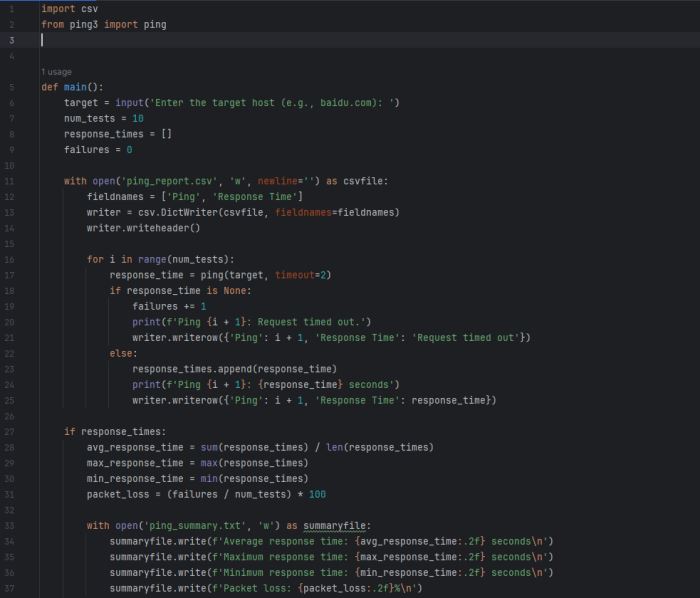
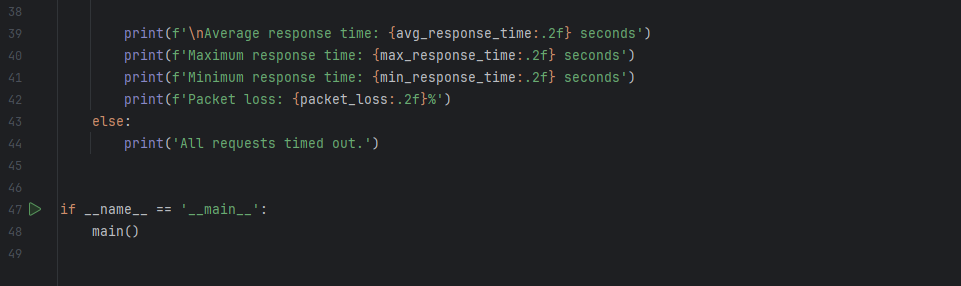
运行后响应:
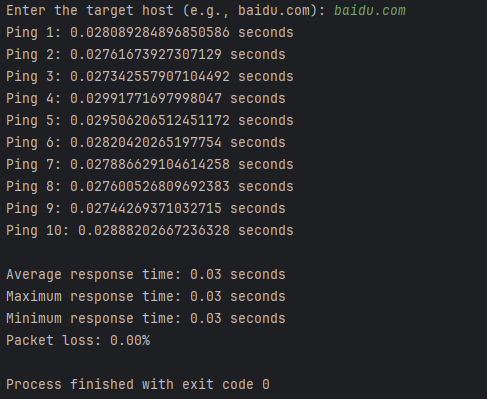
额外生成了两个文件:
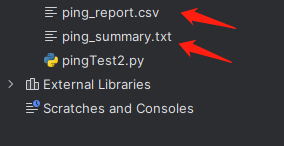
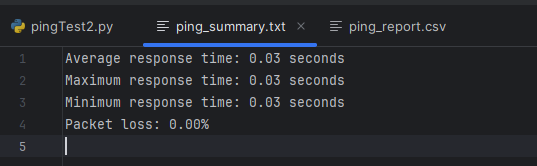
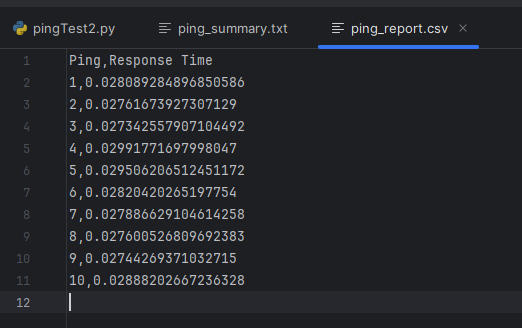
以上就是使用Python进行Ping测试的操作指南的详细内容,更多关于Python Ping测试的资料请关注IT俱乐部其它相关文章!

