1. Python需求的任务
Python如何将一段文字复制到所选的文件当中
2. Python代码的实现
1 2 3 4 5 6 7 8 9 10 11 12 13 14 15 16 17 18 19 20 21 22 23 24 25 26 27 28 29 30 31 32 33 34 35 36 37 38 39 40 | import tkinter as tkfrom tkinter import filedialogdef select_text_to_copy(): # 创建一个GUI窗口来输入要复制的文本 text_input_window = tk.Tk() text_input_window.title("输入要复制的文本") text_input_entry = tk.Entry(text_input_window, width=50) text_input_entry.pack() def copy_text(): global text_to_copy text_to_copy = text_input_entry.get() text_input_window.destroy() copy_button = tk.Button(text_input_window, text="复制", command=copy_text) copy_button.pack() text_input_window.mainloop()def select_markdown_files(): # 打开多选资源管理器选择Markdown文件 root = tk.Tk() root.withdraw() file_paths = filedialog.askopenfilenames(filetypes=[("Markdown files", "*.md")]) return file_paths# 主程序text_to_copy = ""select_text_to_copy()markdown_files = select_markdown_files()if text_to_copy and markdown_files: for file_path in markdown_files: with open(file_path, 'a', encoding='utf-8') as file: file.write(text_to_copy) |
3. 代码修改的位置
无需修改直接使用
4. 运行结果
代码运行
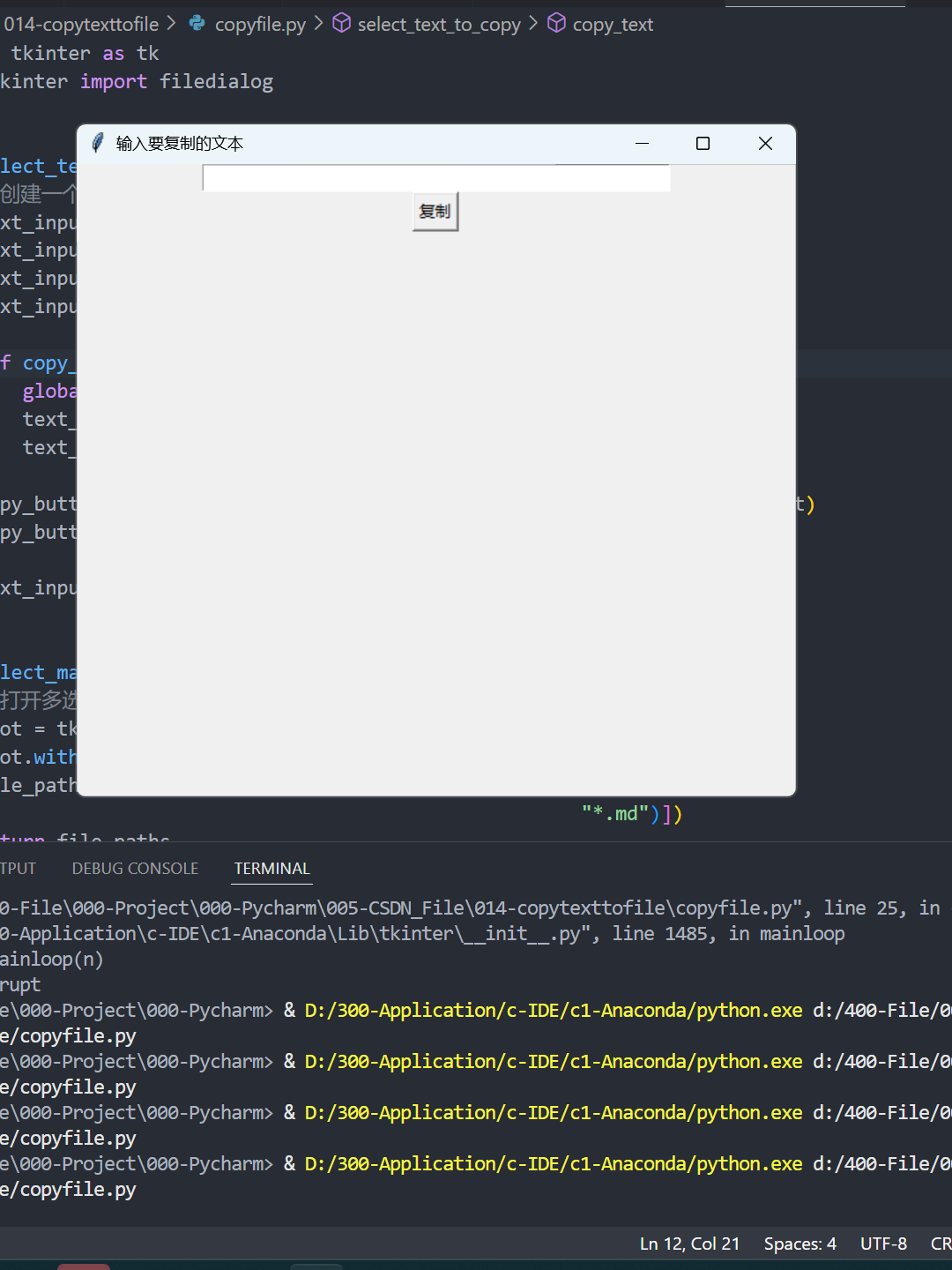
弹出界面,复制文本
1 2 3 4 5 6 7 8 9 10 11 12 13 14 15 16 17 | @[TOC](社长智慧)# 1. Cheese语录智慧# 2. 联系方式`获取方式`[更多文章获取](https://kdocs.cn/l/clxiuUHBJdSg)做点击获取更多文章。# 3. 其他文章如果对您有帮助,请您`点赞、收藏、关注、转发`,让更多的人看到。> # 快来试试吧<img draggable="false" role="img" class="emoji" alt=" |

选中md文件
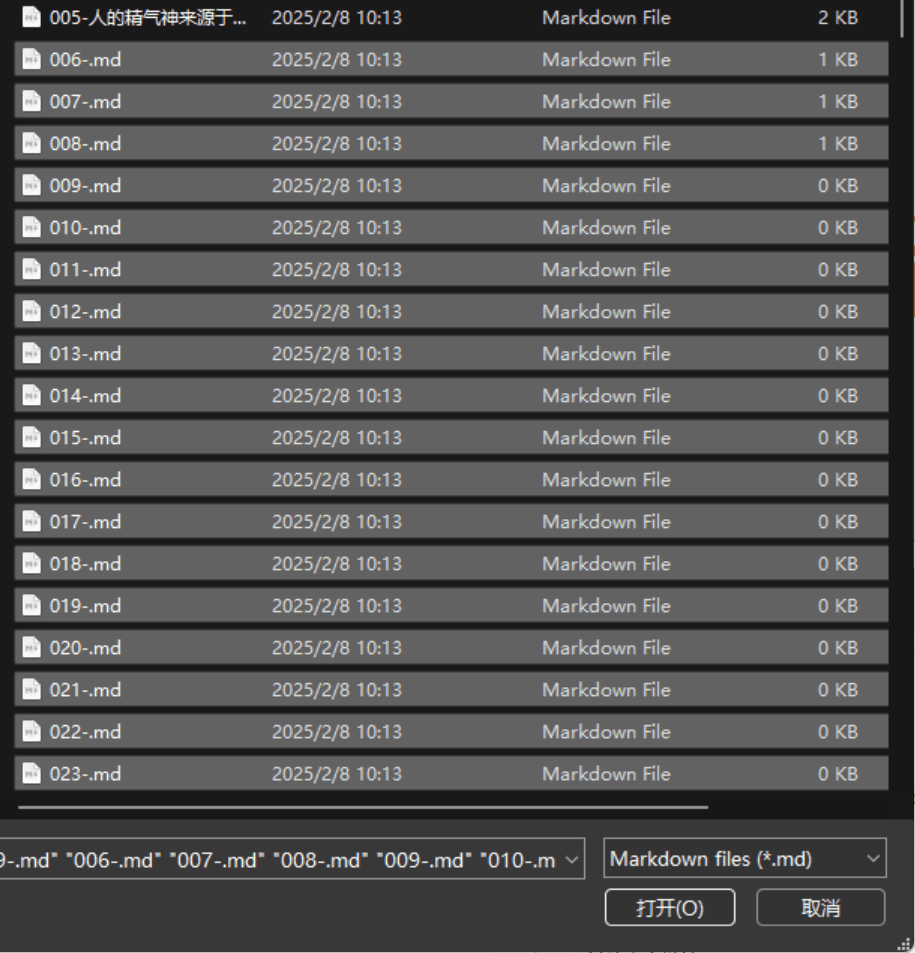
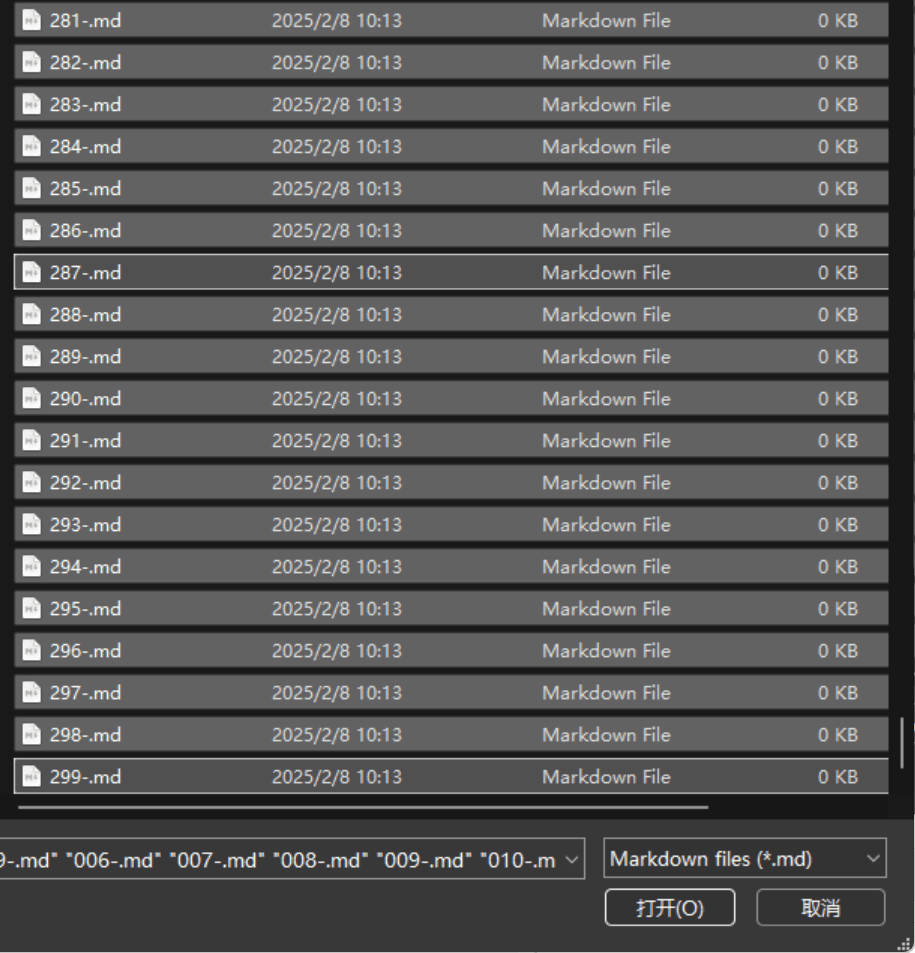
点击打开
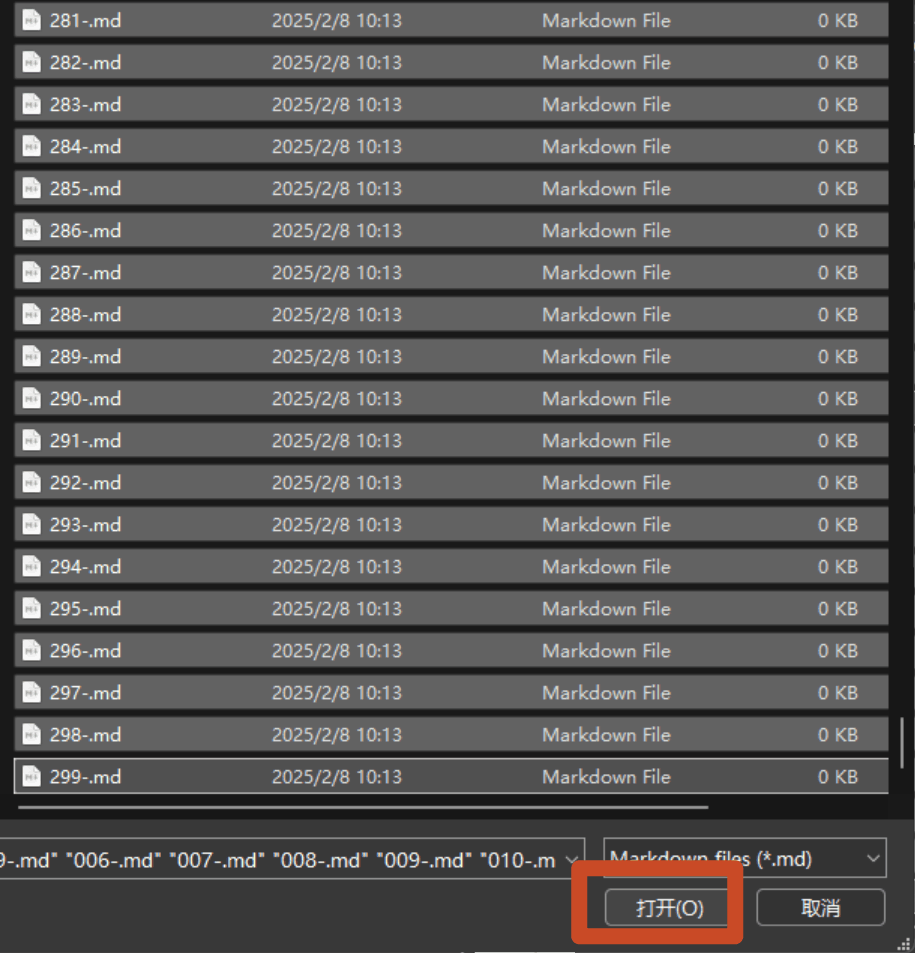
运行结果

5. 注意事项
注意修改的文件路径最好是 "D:/400-File/000-Project/000-Pycharm/005-CSDN_File/009-Create fixed .xx file"这样,注意斜杠的方向是/,而不是。
到此这篇关于Python实现将一段文字复制到所选的文件当中的文章就介绍到这了,更多相关Python文字复制到指定文件内容请搜索IT俱乐部以前的文章或继续浏览下面的相关文章希望大家以后多多支持IT俱乐部!
 " src="
" src="
