Question. 问题
在移动端商城系统中,我们常常看到位于页面顶部有一个搜索框,这类搜索框博主比较喜欢的是固定在页面顶部,半透明悬浮,能依稀看见部分轮播图的形式。
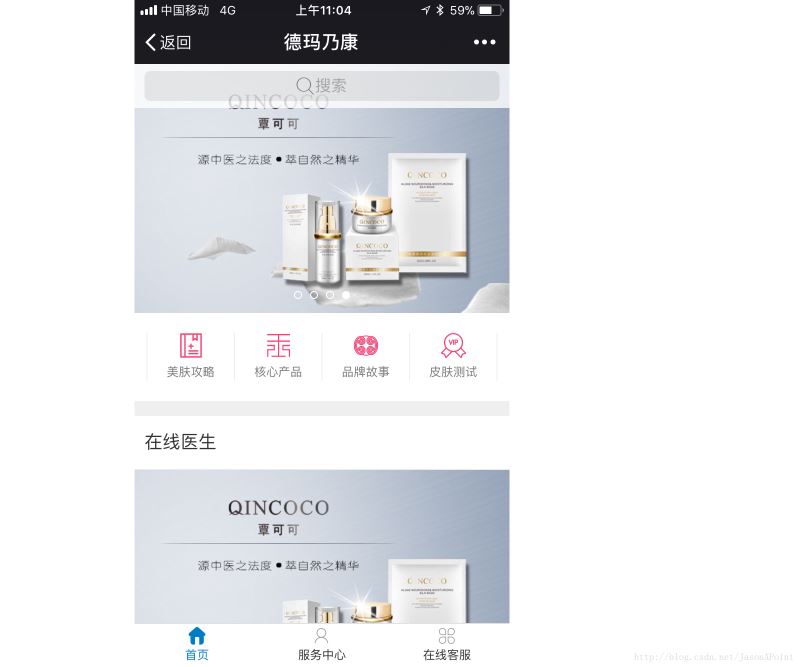
要制作这样的搜索框,技术关键在于:
- fixed 搜索框定位
- opacity 设置透明度
Solution. 解决
首先我们定义一个 html 片段:

header 标签为搜索框,下面的 div 为一个背景图。
同时附上 CSS 样式:
body {
margin: 0; padding: 0;
font-size: 14px; font-family: "microsoft yahei",'Arial', 'Verdana','Helvetica', sans-serif;
}
.bar {
position: fixed; top: 0; left: 0; right: 0; /* 决定了搜索框置顶 */
height: 44px; padding: 0 10px;
background-color: #fff; opacity: 0.8; /* 搜索框半透明效果 */
z-index: 10;
}
.bar form {
display: block; padding: 0;margin: 0;
}
.search-row {
position: relative;
height: 30px; padding: 7px 0;
}
.search-row input[type=search] {
position: absolute; top: 7px;
height: 30px; line-height: 21px; width: 100%; padding: 10px 15px 10px 30px;
border: 0; border-radius: 6px; outline: 0; background-color: rgba(0,0,0,0.1);
font-size: 16px; text-align: center;
z-index: 100;
}
.search-row .placeholder {
position: absolute; top: 2px; left: 0; right: 0;
display: inline-block; height: 34px; line-height: 34px;
border: 0; border-radius: 6px;
font-size: 16px; text-align: center; color: #999;
z-index: 1;
}
.search-row .placeholder .iconfont {
display: inline-block; width: 19px; line-height: 24px; padding: 10px 0;
font-size: 21px; color: #666;
}
.search-row .placeholder .text {
line-height: 40px;
vertical-align: top;
}
.background img {
width: 100%;
}
.active:before {
position: absolute; top: 11px; left: 5px; right: auto;
display: block; margin-right: 0;
font-size: 21px;
}
.active input[type=search] {
text-align: left
}
.active .placeholder{
display: none
}
很长的一段 CSS 样式,但是其核心就两句话position: fixed; /* 决定了搜索框置顶 */ 和 background-color: #fff; opacity: 0.8; /* 搜索框半透明效果 */,其他的样式均为了页面的排版,排版的细节需要各位读者自己写一遍理解,过程可能需要花费点时间。
这样我们就完成了一个静态的搜索框:

备注:这里的搜索图标使用了 iconfont,读者可自行到 iconfont矢量图标库 下载。
至此,我们还需要通过 JS 实现一些动效:

用于实现用户切换输入时「搜索」位置图标的切换,原理很简单,增加和移除 class 类,这些类定义了样式。
.active:before {
position: absolute; top: 11px; left: 5px; right: auto;
display: block; margin-right: 0;
font-size: 21px;
}
.active input[type=search] {
text-align: left
}
.active .placeholder{
display: none
}
/* 输入框获取到焦点 表示用户正在输入 */
$("#word").focusin(function() {
$(".search-row").addClass("active iconfont icon-sousuo");
});
/* 输入框失去焦点 表示用户输入完毕 */
$("#word").focusout(function() {
/* 判断用户是否有内容输入 */
if ($(this).val()=="") {
/* 没有内容输入 改变样式 */
$(".search-row").removeClass("active iconfont icon-sousuo");
} else {
/* 有内容输入 保持样式 并提交表单 */
$("#search").submit();
}
});
备注:这里需要引入 jQuery,千万别忘了!
Extension. 扩展
完整 html 代码:
body { margin: 0; padding: 0; font-size: 14px; font-family: "microsoft yahei",'Arial', 'Verdana','Helvetica', sans-serif; } .bar { position: fixed; top: 0; left: 0; right: 0; /* 决定了搜索框置顶 */ height: 44px; padding: 0 10px; background-color: #fff; opacity: 0.8; /* 搜索框半透明效果 */ z-index: 10; } .bar form { display: block; padding: 0;margin: 0; } .search-row { position: relative; height: 30px; padding: 7px 0; } .search-row input[type=search] { position: absolute; top: 7px; height: 30px; line-height: 21px; width: 100%; padding: 10px 15px 10px 30px; border: 0; border-radius: 6px; outline: 0; background-color: rgba(0,0,0,0.1); font-size: 16px; text-align: center; z-index: 100; } .search-row .placeholder { position: absolute; top: 2px; left: 0; right: 0; display: inline-block; height: 34px; line-height: 34px; border: 0; border-radius: 6px; font-size: 16px; text-align: center; color: #999; z-index: 1; } .search-row .placeholder .iconfont { display: inline-block; width: 19px; line-height: 24px; padding: 10px 0; font-size: 21px; color: #666; } .search-row .placeholder .text { line-height: 40px; vertical-align: top; } .background img { width: 100%; } .active:before { position: absolute; top: 11px; left: 5px; right: auto; display: block; margin-right: 0; font-size: 21px; } .active input[type=search] { text-align: left } .active .placeholder{ display: none } 
总结
以上所述是小编给大家介绍的HTML实现移动端固定悬浮半透明搜索框,希望对大家有所帮助,如果大家有任何疑问请给我留言,小编会及时回复大家的。在此也非常感谢大家对IT俱乐部网站的支持!

