jessibuca简介
Jessibuca是一款开源的纯H5直播流播放器,通过Emscripten将音视频解码库编译成Js(ams.js/wasm)运行于浏览器之中。兼容几乎所有浏览器,可以运行在PC、手机、微信中,无需额外安装插件。
前期准备
下载相关js
从官网下载相关压缩包将文件移入自身项目中,并根据自身vue版本放入Public或者Static文件夹下。
jessibuca官网-源码下载链接 或者 点击这里下载
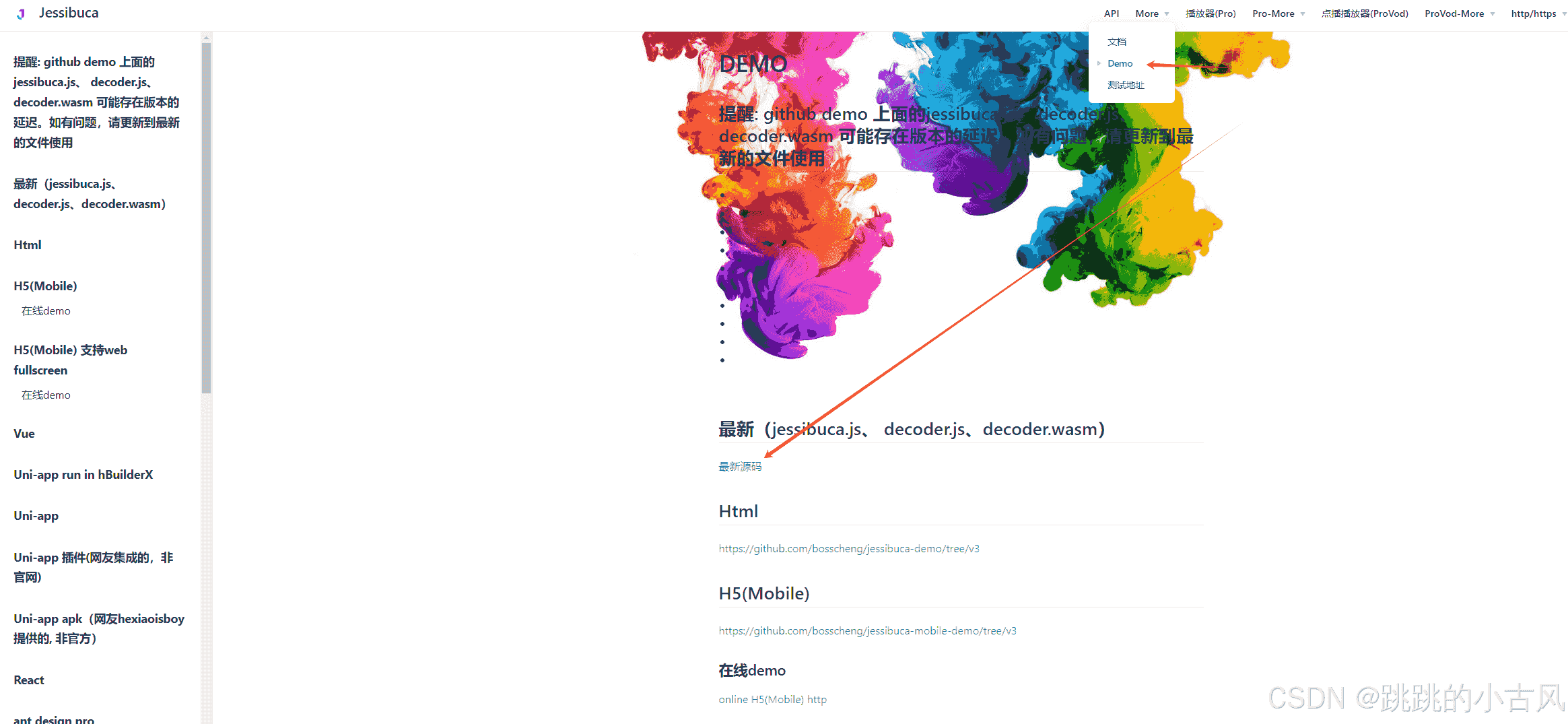

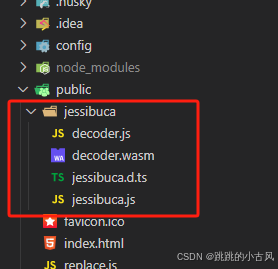
vue index.html文件引入
1 |
组件封装
1 2 3 4 5 6 7 8 9 10 11 12 13 14 15 16 17 18 19 20 21 22 23 24 25 26 27 28 29 30 31 32 33 34 35 36 37 38 39 40 41 42 43 44 45 46 47 48 49 50 51 52 53 54 55 56 57 58 59 60 61 62 63 64 65 66 67 68 69 70 71 72 73 74 75 76 77 78 79 80 81 82 83 84 85 86 87 88 89 90 91 92 93 94 95 96 97 98 99 100 101 102 103 104 105 106 107 108 109 110 111 112 113 114 115 116 117 118 119 120 121 122 123 124 125 126 127 128 129 130 131 132 133 134 135 136 137 138 139 140 141 142 143 144 145 146 147 148 149 150 151 152 153 154 155 156 157 158 159 160 161 162 163 164 165 166 167 168 169 170 171 172 173 174 175 176 177 178 179 180 181 182 183 184 185 186 187 188 189 190 191 192 193 194 195 196 197 198 199 200 201 202 203 204 205 206 207 208 209 210 211 212 213 214 215 216 217 218 219 220 221 222 223 224 225 226 227 228 229 230 231 232 233 234 235 236 237 238 239 240 241 242 243 244 245 246 247 248 249 250 251 252 253 254 255 256 257 258 259 260 261 262 263 264 265 266 267 268 269 270 271 272 273 274 275 276 277 278 279 280 281 282 283 284 285 286 287 288 289 290 291 292 293 294 295 296 297 298 299 300 301 302 303 304 305 306 307 308 309 310 311 312 313 314 315 316 317 318 319 320 321 322 323 324 325 326 327 328 329 330 331 332 333 334 335 336 337 338 339 340 341 342 343 344 345 346 347 348 349 350 351 352 353 354 355 356 357 358 359 360 361 362 363 364 365 366 367 368 369 370 371 372 373 374 375 376 377 378 379 380 381 382 383 384 385 386 387 388 389 390 391 | <div style="width: 100%;height: 100%;background-color: #000000;margin: 0 auto;position: relative"> <div class="buttons-box" id="buttonsBox"> <div class="buttons-box-left"> <i class="iconfont icon-play jessibuca-btn"></i> <i class="iconfont icon-pause jessibuca-btn"></i> <i class="iconfont icon-stop jessibuca-btn"></i> <i class="iconfont icon-audio-high jessibuca-btn"></i> <i class="iconfont icon-audio-mute jessibuca-btn"></i> </div> <div class="buttons-box-right"> <span class="jessibuca-btn">{{ kBps }} kb/s</span> <i class="iconfont icon-camera1196054easyiconnet jessibuca-btn" style="font-size: 1rem !important"></i> <i class="iconfont icon-shuaxin11 jessibuca-btn"></i> <i class="iconfont icon-weibiaoti10 jessibuca-btn"></i> <i class="iconfont icon-weibiaoti11 jessibuca-btn"></i> <i style="font-size: 28px" class="iconfont icon-video-close jessibuca-btn"></i> </div> </div> </div>let jessibucaPlayer = {};export default { name: "wkVideoPlayer", data() { return { playing: false, isNotMute: false, quieting: false, fullscreen: false, loaded: false, // mute speed: 0, performance: "", // 工作情况 kBps: 0, btnDom: null, }; }, props: ["videoUrl", "error", "hasAudio", "height"], mounted() { this.$nextTick(() => { this.updatePlayerDomSize(); this.btnDom = document.getElementById("buttonsBox"); window.onresize = () => { this.updatePlayerDomSize(); }; if (this.videoUrl) { this.play(this.videoUrl); } else { return; } }); }, watch: { videoUrl(newData) { this.play(newData); }, immediate: true, }, methods: { updatePlayerDomSize() { let dom = this.$refs.container; let width = dom.parentNode.clientWidth; let height = dom.parentNode.clientHeight; const clientHeight = Math.min( document.body.clientHeight, document.documentElement.clientHeight ); if (height > clientHeight) { height = clientHeight; width = (16 / 9) * height; } dom.style.width = width + "px"; dom.style.height = height + "px"; }, create() { let options = {}; jessibucaPlayer[this._uid] = new window.Jessibuca( Object.assign( { container: this.$refs.container, autoWasm: true, // 在使用MSE或者Webcodecs 播放H265的时候,是否自动降级到wasm模式。 background: "", //背景图片 controlAutoHide: false, //底部控制台是否自动隐藏 debug: false, //是否开启控制台调试打印 decoder: "/jessibuca/decoder.js", hasAudio: typeof this.hasAudio == "undefined" ? true : this.hasAudio, // 是否有音频,如果设置false,则不对音频数据解码,提升性能。 hasVideo: true, // 是否开启控制台调试打印 heartTimeout: 5, //设置超时时长, 单位秒播放中途,如果超过设定时长无数据返回,则回调timeout事件 heartTimeoutReplay: true, //是否开启心跳超时之后自动再播放 heartTimeoutReplayTimes: 3, //重试次数 heartTimeoutReplay 重试失败之后,不再重新播放视频地址。如果想无限次重试,可以设置为-1 hiddenAutoPause: false, //是否开启当页面的'visibilityState'变为'hidden'的时候,自动暂停播放。 hotKey: false, //是否开启键盘快捷键 esc -> 退出全屏;arrowUp -> 声音增加;arrowDown -> 声音减少; isFlv: false, //当为true的时候:ws协议不检验是否以.flv为依据,进行协议解析。 isFullResize: false, //当为true的时候:视频画面做等比缩放后,完全填充canvas区域,画面不被拉伸,没有黑边,但画面显示不全 isNotMute: this.isNotMute, // 是否开启声音,默认是关闭声音播放的。 isResize: false, //当为true的时候:视频画面做等比缩放后,高或宽对齐canvas区域,画面不被拉伸,但有黑边。 当为false的时候:视频画面完全填充canvas区域,画面会被拉伸。 keepScreenOn: false, //开启屏幕常亮,在手机浏览器上, canvas标签渲染视频并不会像video标签那样保持屏幕常亮。PC端不会生效,仅手机端生效 loadingText: "请稍等, 视频加载中......", // 视频加载转圈时的提示文字 loadingTimeout: 10, //当play()的时候,如果没有数据返回,则回调 loadingTimeoutReplay: true, ///是否开启loading超时之后自动再播放 loadingTimeoutReplayTimes: 3, //loadingTimeoutReplay 重试失败之后,不再重新播放视频地址。 operateBtns: { // 配置操作按钮 其中 fullscreen: false, //全屏按钮 screenshot: false, //截图按钮 play: false, //播放暂停按钮 audio: false, //声音按钮 record: false, //录制按钮 }, recordType: "webm", //默认录制的视频格式 rotate: 0, //设置旋转角度 showBandwidth: false, // 显示网速 supportDblclickFullscreen: false, // 是否支持屏幕的双击事件,触发全屏,取消全屏事件。 timeout: 10, //设置超时时长, 单位秒在连接成功之前(loading)和播放中途(heart),如果超过设定时长无数据返回,则回调timeout事件 useMSE: location.hostname !== "localhost" && location.protocol !== "https:", //是否开启MediaSource硬解码 useWCS: location.hostname === "localhost" || location.protocol === "https", //是否开启Webcodecs硬解码 useWebFullScreen: false, //是否使用web全屏(旋转90度)(只会在移动端生效)。 videoBuffer: 0, // 设置最大缓冲时长,单位秒,播放器会自动消除延迟。 wasmDecodeErrorReplay: true, // 是否开启解码失败重新播放 wcsUseVideoRender: true, //webcodecs硬解码是否通过video标签渲染 }, options ) ); let jessibuca = jessibucaPlayer[this._uid]; let _this = this; // 监听 jessibuca 初始化事件。 jessibuca.on("load", function () { // console.log("on load init"); }); // 信息,包含错误信息 jessibuca.on("log", function (msg) { // console.log("on log", msg); }); // 触发暂停事件 jessibuca.on("pause", function () { _this.playing = false; }); // 触发播放事件 jessibuca.on("play", function () { _this.playing = true; }); // 当前是否全屏 jessibuca.on("fullscreen", function (msg) { // console.log("on fullscreen", msg); _this.fullscreen = msg; }); // 触发声音事件,返回boolean值 jessibuca.on("mute", function (msg) { // console.log("on mute", msg); _this.isNotMute = !msg; }); // 当解析出音频信息时回调,2个回调参数 // numOfChannels:声频通道 // sampleRate 采样率 // encTypeCode 音频编码类型(10:aac,7:ALAW(g711a),8:MULAW(g711u)) // encType 音频编码类型(字符串) jessibuca.on("audioInfo", function (msg) { // console.log("audioInfo", msg); }); let _ts = 0; // 当前视频帧pts,单位毫秒ms jessibuca.on("timeUpdate", function (ts) { _ts = ts; }); // 当解析出视频信息时回调,2个回调参数 //width:视频宽 //height:视频高 //encTypeCode 视频编码类型(10:h264,12:h265) //encType 视频编码类型(字符串) jessibuca.on("videoInfo", function (info) { // console.log("videoInfo", info); }); // 错误信息 // 目前已有的错误信息: // jessibuca.ERROR.playError ;播放错误,url 为空的时候,调用play方法 // jessibuca.ERROR.fetchError ;http 请求失败 // jessibuca.ERROR.websocketError; websocket 请求失败 // jessibuca.ERROR.webcodecsH265NotSupport; webcodecs 解码 h265 失败 // jessibuca.ERROR.mediaSourceH265NotSupport; mediaSource 解码 h265 失败 // jessibuca.ERROR.wasmDecodeError ; wasm 解码失败 jessibuca.on("error", function (error) { // console.log("error", error); }); // 当设定的超时时间内无数据返回,则回调 jessibuca.on("timeout", function () { // console.log("timeout"); }); // 渲染开始 jessibuca.on("start", function () { // console.log("start"); }); // 渲染性能统计,流开始播放后回调,每秒1次。 // 0: 表示卡顿 // 1: 表示流畅 // 2: 表示非常流程 jessibuca.on("performance", function (performance) { let show = "卡顿"; if (performance === 2) { show = "非常流畅"; } else if (performance === 1) { show = "流畅"; } _this.performance = show; }); // 流状态统计,流开始播放后回调,每秒1次。 // buf: 当前缓冲区时长,单位毫秒, // fps: 当前视频帧率, // abps: 当前音频码率,单位byte, // vbps: 当前视频码率,单位byte, // ts:当前视频帧pts,单位毫秒 jessibuca.on("stats", function (stats) {}); // 当前网速, 单位KB 每秒1次, jessibuca.on("kBps", function (kBps) { _this.kBps = Math.round(kBps); }); }, playBtnClick: function (event) { this.play(this.videoUrl); }, play: function (url) { console.log(url); if (jessibucaPlayer[this._uid]) { this.destroy(); } this.create(); jessibucaPlayer[this._uid].on("play", () => { this.playing = true; this.loaded = true; this.quieting = jessibuca.quieting; }); if (jessibucaPlayer[this._uid].hasLoaded()) { jessibucaPlayer[this._uid].play(url); } else { jessibucaPlayer[this._uid].on("load", () => { console.log("load 播放"); jessibucaPlayer[this._uid].play(url); }); } }, pause: function () { if (jessibucaPlayer[this._uid]) { jessibucaPlayer[this._uid].pause(); } this.playing = false; this.err = ""; this.performance = ""; }, screenshot: function () { if (jessibucaPlayer[this._uid]) { jessibucaPlayer[this._uid].screenshot(); } }, mute: function () { if (jessibucaPlayer[this._uid]) { jessibucaPlayer[this._uid].mute(); } }, cancelMute: function () { if (jessibucaPlayer[this._uid]) { jessibucaPlayer[this._uid].cancelMute(); } }, destroy: function () { if (jessibucaPlayer[this._uid]) { jessibucaPlayer[this._uid].destroy(); } if (document.getElementById("buttonsBox") == null) { this.$refs.container.appendChild(this.btnDom); } jessibucaPlayer[this._uid] = null; this.playing = false; this.err = ""; this.performance = ""; }, eventcallbacK: function (type, message) {}, fullscreenSwich: function () { let isFull = this.isFullscreen(); jessibucaPlayer[this._uid].setFullscreen(!isFull); this.fullscreen = !isFull; }, isFullscreen: function () { return ( document.fullscreenElement || document.msFullscreenElement || document.mozFullScreenElement || document.webkitFullscreenElement || false ); }, closeVideo: function () { this.destroy(); this.$emit("videoClose"); }, },};.buttons-box { width: 100%; height: 28px; background-color: rgba(43, 51, 63, 0.7); position: absolute; display: -webkit-box; display: -ms-flexbox; display: flex; left: 0; bottom: 0; user-select: none; z-index: 10;}.jessibuca-btn { width: 20px; color: rgb(255, 255, 255); line-height: 27px; margin: 0px 10px; padding: 0px 2px; cursor: pointer; text-align: center; font-size: 0.8rem !important;}.buttons-box-right { position: absolute; right: 0;}@font-face { font-family: "iconfont"; /* Project id 1291092 */ src: url("~@/assets/iconfont/iconfont.woff2?t=1673251105600") format("woff2");}.iconfont { font-family: "iconfont" !important; font-size: 16px; font-style: normal; -webkit-font-smoothing: antialiased; -moz-osx-font-smoothing: grayscale;}.icon-play:before { content: "e603";}.icon-pause:before { content: "e6c6";}.icon-stop:before { content: "e6a8";}.icon-audio-high:before { content: "e793";}.icon-audio-mute:before { content: "e792";}.icon-shuaxin11:before { content: "e720";}.icon-weibiaoti10:before { content: "e78f";}.icon-weibiaoti11:before { content: "e790";}.icon-camera1196054easyiconnet:before { content: "e791";} |
使用
1 2 3 4 5 | --- videoUrl:'直播流url地址'onVideoClose() { this.$set(this.videoUrl, "");}, |
小知识 引入iconfont
将iconfont 下载好的图标 放入assets即可,该字体已上传
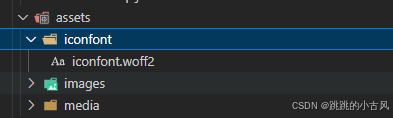
总结
到此这篇关于vue2之jessibuca视频插件使用的文章就介绍到这了,更多相关vue2 jessibuca视频插件使用内容请搜索IT俱乐部以前的文章或继续浏览下面的相关文章希望大家以后多多支持IT俱乐部!

