正文
WebComponent 是官方定义的自定义组件实现方式,它可以让开发者不依赖任何第三方框架(如Vue,React)来实现自定义页面组件;达到组件复用效果
一个简单例子,让页面显示 hello world:
1 2 3 4 5 6 7 8 | class MyText extends HTMLElement { constructor() { super(); this.append("hello world"); }}window.customElements.define("my-text", MyText); |
三项主要技术
1、Custom elements (自定义元素)
- 一组 JavaScript API,允许您定义 custom elements 及其行为,然后可以在您的用户界面中按照需要使用它们
分为两种形式:
自主定制元素:是独立的元素,它不继承其他内建的 HTML 元素,可以直接把它们写成 HTML 标签的形式,来在页面上使用,例如我们刚才自定义的
自定义内置元素:继承自内置的 HTML 元素。指定所需扩展的元素
- 使用时需通过
is属性指定custom element的名称,必须包含一个短横线 - 注册的时候必须使用
extends的属性
1 2 3 4 5 6 7 8 9 10 | <p>云牧</p> class ColorP extends HTMLParagraphElement { constructor() { super(); this.style.color = this.getAttribute("color"); } } window.customElements.define("color-p", ColorP, { extends: "p" }); |
推荐在 connectedCallback 生命周期函数,处理节点操作
1 2 3 4 5 6 7 8 9 10 | class MyText extends HTMLElement { constructor() { super(); } connectedCallback() { this.append("hello world"); }}window.customElements.define("my-text", MyText); |
生命周期函数
connectedCallback:插入文档时,可能被多次触发,比如删除后又添加到文档
disconnectedCallback:从文档删除时,可配置做清理工作
adoptedCallback:被移动新文档时
attributeChangedCallback:属性变化时
- 配合
observedAttributess属性一起使用,指定监听的属性 - 使用
setAttribute方法更新属性
不同操作触发的生命周期函数:
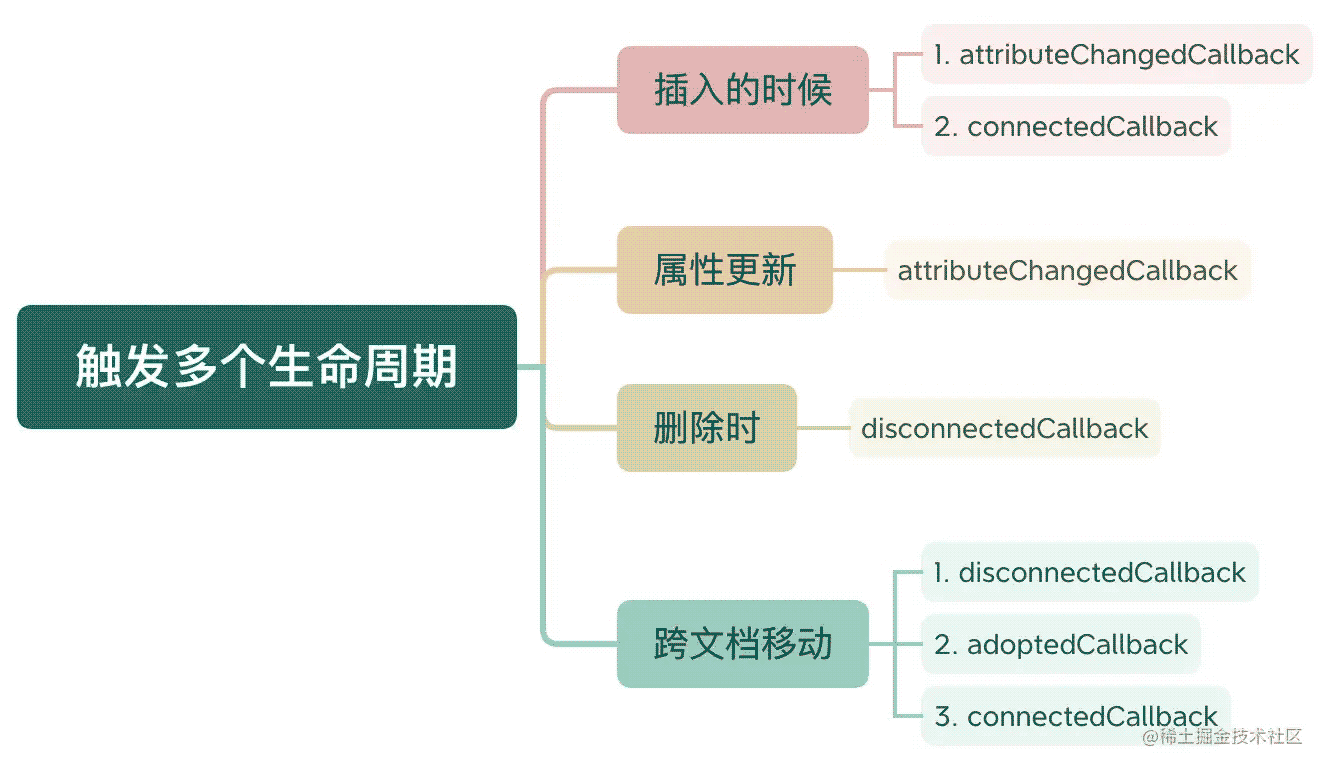
例子:
1 2 3 4 5 6 7 8 9 10 11 12 13 14 15 16 17 18 19 20 21 22 23 24 25 26 27 28 29 30 31 32 33 34 35 36 37 38 39 40 41 42 43 44 45 46 47 48 49 50 51 | <div id="container"> <p id="myText"></p></div><button id="btnUpdateText">更新属性</button><button id="btnRemove">删除节点</button><button id="btnRestore">恢复节点</button><button id="btnAdopt">移动节点</button> class MyText extends HTMLParagraphElement { constructor() { super(); } connectedCallback() { console.log("生命周期:connectedCallback"); this.append("你好:" + this.getAttribute("text")); } disconnectedCallback() { console.log("生命周期:disconnectedCallback"); this.innerHTML = ""; } // 监测的属性 static get observedAttributes() { return ["text"]; } attributeChangedCallback(name, oldValue, newValue) { console.log("生命周期:attributeChangedCallback", name, oldValue, newValue); // 最先触发是此函数,判断是不是第一次触发,第一次的话,只由 connectedCallback 处理 if (oldValue != null) { this.replaceChildren("你好:" + newValue); } } adoptedCallback() { console.log("生命周期:adoptedCallback"); } } window.customElements.define("my-text", MyText, { extends: "p" }); const myText = document.getElementById("myText"); btnUpdateText.addEventListener("click", function (e) { myText.setAttribute("text", "黛玉"); }); btnRemove.addEventListener("click", function (e) { myText.remove(); }); btnRestore.addEventListener("click", function (e) { container.appendChild(myText); }); btnAdopt.addEventListener("click", () => { const textNode = ifr.contentWindow.document.getElementById("myText"); container.appendChild(document.adoptNode(textNode)); }); |
2、HTML templates(HTML 模板)
- 使用 JS 模板字串符的方式创建模板,提示不友好,复用性差
1 2 3 4 5 6 7 8 | class ProductItem extends HTMLElement { constructor() { super(); } connectedCallback() { const content = ` <div class="name"></div> |
`;
this.innerHTML = content;
this.querySelector(“.img”).src = this.getAttribute(“img”);
this.querySelector(“.name”).innerText = this.getAttribute(“name”);
this.querySelector(“.price”).innerText = this.getAttribute(“price”);
}
}
window.customElements.define(“product-item”, ProductItem);

